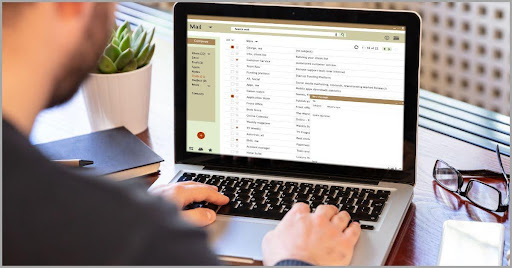Is your email signature holding you back?
It may be a small detail but it can have extremely huge repercussions.
If your business lacks great email signatures, your brand can come off as unprofessional and this can lower brand engagement.
In 2023, 41% of consumers decided against engaging with brands because they lacked branded email signatures, according to a Statista survey. This shows how powerful signatures are.
If you want to make a great first impression, you need to use the best email signature generator tools to help you create high-quality, branded signatures.
Besides helping to endear you to your leads, an email signature generator can also reduce the burden of iterative work like creating emails and managing signatures. So it can save you time and effort.
In this article, we’ll discuss the best email signature generators & templates for small teams in 2024 that can help you improve brand engagement and productivity.
Quick summary:
- Signature.email – Best for creating complex signatures.
- PostCards – Best for its huge template variety.
- Mailchimp – Best for advanced email analytics.
- BrandMail – Best for tamper-proof email signatures.
- Beefree – Best for email localization & personalization.
Let’s get started.
https://www.youtube.com/watch?v=Uzhqd9agSKQ
Want to create consistent HTML signatures?
Signature.email comes with user-fillable fields, locked-down fields, and optional fields, which can help you avoid common email signature design mistakes like inconsistent fonts and formats.
You can also use its signature generator link feature to enforce a styling guide for your small team that helps you standardize your email messaging.
Moreover, you get unlimited fields and custom icons, so I believe it’s the best email signature generator in terms of value for money.
Best features:
- It allows you to create a custom template guide with predefined spacing, colors, and fields, which you can share with your team so they create email signatures in line with this guideline. This helps you to improve brand consistency.
- You also get several premium icons that you can use to create more powerful call-to-action buttons that you can add to promotional banners in your email. Additionally, you can use the icons to improve the brand identity of your startup.
- Signature.email also gives you the ability to not just create highly engaging email signatures and templates but also save them into a centralized dashboard. So it makes it easy for you to view and manage email signatures for your employees.
Pricing:
- Free basic plan.
- Starting plan: $19/user per month.
Verdict
If you need to create complex professional email signatures quickly, I’m certain that signature.email is an excellent solution to help you improve your productivity. What’s more, you also get unlimited fields and images across all its paid plans, which allows you to create extremely high-quality emails for your small business.
Start a Free Email Signature
https://www.youtube.com/watch?v=Ecdsefa7xpI
Postcards is a code-free email template builder.
It comes with a visual drag-and-drop editor, which you can use to customize email templates without having to draft your emails from scratch.
Moreover, you get a huge library of templates, which enables you to easily repurpose emails to meet different business needs for your small team.
You also get an AI writing assistant that you can prompt to help you write in-body content for your emails. This can help you to ensure consistency in your messaging and improve efficiency.
Best features:
- You get one-click email import which allows you to upload your ready-to-go email template to HubSpot and Mailchimp, among other underlying tools you may be using. This helps you to save time and improve productivity for your small team.
- Postcards has various test email templates that you can use to gauge the effectiveness of your email marketing campaigns. With this functionality, it can help you improve engagement and get more conversions from your subscribers.
- It comes with an online image hosting feature that you can activate during email exports to save email imagery in the cloud. This makes it very easy for you to back up your images, share content, and optimize your storage space.
Pricing:
- Unlimited free trial.
- Starting plan: $16/user per month.
Verdict
With over 100 premade modules, I believe PostCards is one of the best email signature generator software in 2024 to help you draft various business emails like newsletters, lead nurturing sequences & more. However, its highest-tier plan supports just three team members, and you’ll have to pay an extra $8 for each additional user.
Start a free trial
https://www.youtube.com/watch?v=ZxJQ2CoeJ3o&t=6s
Drowning in email management work?
A MailManager survey revealed that 70% of workers cite email management as the biggest productivity drain in their workflows. This proves just why you need to use Mailchimp’s generative AI builders to automate iterative email work for your business.
Crucially, you can track the performance of email signatures and campaigns with its comprehensive email analytics that can help you optimize your strategy.
It also comes with an email scheduler, which you can configure to automatically send emails at times when you’re likely to get the highest engagement levels.
Best features:
- It gives you more than 300 integration add-ons for partner tools that you may need to use to create email templates more effectively like Canva, WordPress & Shopify. So you can sync data with your favorite tools & improve productivity.
- You also get customizable, pre-built email templates which you can personalize to include your own branding styles and colors. These templates have ready-to-use text so they can help you reduce typographical mistakes.
- MailChimp gives you comparative reporting, whereby you can measure the performance of email templates and signatures against each other. This gives you the information you need to adjust your emails and improve performance.
Pricing:
- Unlimited free version.
- Starting plan: $6.50/user per month.
Verdict
Mailchimp’s email analytics, which detail email open rates, shares & other email interactions enable you to create better-performing email signatures. That being said, I’ve noticed that they have very few email templates and price these templates separately, so it may not be for you if you need more diverse email templates.
Start a free trial
https://www.youtube.com/watch?v=eL0uCkoEXkA
BrandMail bolsters email signature security.
You can restrict edit permissions for different fields and even prevent your teammates from copy-pasting these signatures. Therefore, I believe it’s one of the best email signature generator platforms to help you tamper-proof your emails.
Moreover, you can create digital business cards via its BrandMe feature, which makes networking more convenient and effective for your small team.
It also gives you content insert features, which provide common text snippets for business emails that you can use to create emails faster.
Best features:
- BrandMail allows you to manage email signatures via a cloud admin dashboard, where you can sync brand image updates with all your email signatures without user intervention. So it makes signature management more convenient.
- It also gives you real-time reports about how your teammates are using the system and the content performance of their emails. With this data, you can optimize email signatures and messages to improve your conversion rates.
- BrandMail gives you the ability to create and send custom polls via email without needing a third-party survey platform. This not only saves you money but also helps you to identify and address customer concerns to improve sales.
Pricing
- 30-day free trial.
- Starting plan: $4.24/user per month.
Verdict
If you’d like to lock email signature formats and prevent your teammates from being able to change them at will, BrandMail is a great tool to help you tamper-proof email signatures. Nevertheless, you may find installation to be very hectic and time-consuming since you may need to perform data synching for each user manually.
Start a free trial
https://www.youtube.com/watch?v=Kq5qKtYBBI0
Beefree is great for multilingual email campaigns.
It allows you to create email templates in one primary language, and it can then translate them into additional languages, which helps you improve email localization.
What’s more, Beefree gives you real-time, email co-editing with colleagues and partners, which can help you streamline collaboration.
Want to make dynamic email templates?
Beefree has dynamic email signatures, which enable you to change the content of your email messages depending on the recipient. This can help you improve personalization and strengthen client relationships.
Best features:
- Beefree has a large collection of over 1,500 email templates that you can use to draft a wide range of excellent professional emails. These templates even include legal disclaimer clauses that help you improve regulatory compliance.
- In addition to giving you a huge library of fonts, it also allows you to upload and use your own custom fonts on email signatures and messages. This gives you greater freedom to tailor email typography to reflect your brand’s personality.
- Beefree also gives you an AI copy assistant that can help you write more engaging call-to-actions, email titles, and image alt text tags as well. It can also personalize email footers to help you connect better with recipients.
Pricing:
- Unlimited free trial.
- Starting plan: $30/user per month
Verdict
If you regularly communicate with an international audience via email, it’s the best email signature generator to help you improve email localization and engagement. Nonetheless, I’ve noticed that emails can sometimes display incorrectly and you may need to edit the HTML code to rectify this, which can really slow down your workflow.
Start a free trial
FAQ Section
What is an email signature generator software?
It refers to a tool with pre-filled design elements that you can use to create professional email signatures for your small team quickly.
Moreover, you’ll also get a centralized dashboard where you can view and manage email signatures for all your team members to help enforce brand consistency.
How do I choose an email signature generator software for my team?
The first thing you want to consider is if it’s compatible with your email client so you get a solution that can help you hit the ground running.
It’s also important that you examine the marketing features of the software to ensure it can help you promote your content and drive more leads.
What are the benefits of an email signature software & template builder?
It can help you standardize links, contact information, and logos, among other details, across all your business’s email messages to improve brand recognition & trust.
Additionally, the best email signature generator software will also save you time and increase professionalism by reducing grammatical errors and typos in your emails.
How much does an email signature generator cost?
Many email signature generators and template builders give you a freemium version that allows you to test drive the solution to determine if it’s the right fit.
However, if you want advanced email signature customization & more template options, you may need to pay for premium plans, which start at $4/user per month.
What are the key features of email signature generators & template builders?
At the very least, your email signature generator should have templates for email signatures and email content as well to help you improve productivity.
You’ll also find that the best email signature generator solutions have analytics that can help you monitor and improve the performances of your email campaigns.
Conclusion
Are you aware that poor emails cost you money?
When different teammates handle email creation individually, you may create an inconsistent brand image.
If you present conflicting brand identities, this can cause brand confusion that puts off your customers and hurts sales and revenue.
In fact, 68% of businesses said that brand consistency affected their revenue growth by 20%. So if you’re struggling to improve your bottom line, unstandardized email messaging may be the culprit.
This is why it’s important that you use the best email signature generator software, which can help your team ensure consistent email signatures and messaging regardless of who creates them.
If you’d like to build complex email signatures more effortlessly, I recommend signature.email which can really turbocharge your productivity.
With this tool, you create stellar signatures that can help you make a great first impression with leads and improve brand awareness.
Interesting Related Article: “Why Your Email Signature Is Inevitable Part Of Your Brand“