– Advertisement –
Pranking other players in the game with a girl’s voice is always amusing. If you also want to have your fun with others with the girl’s voice while having fun in the game, read the article till the end. Here, we will discuss the 5 best girl voice changers for games and how to use our recommended software.
FineShare FineVoice
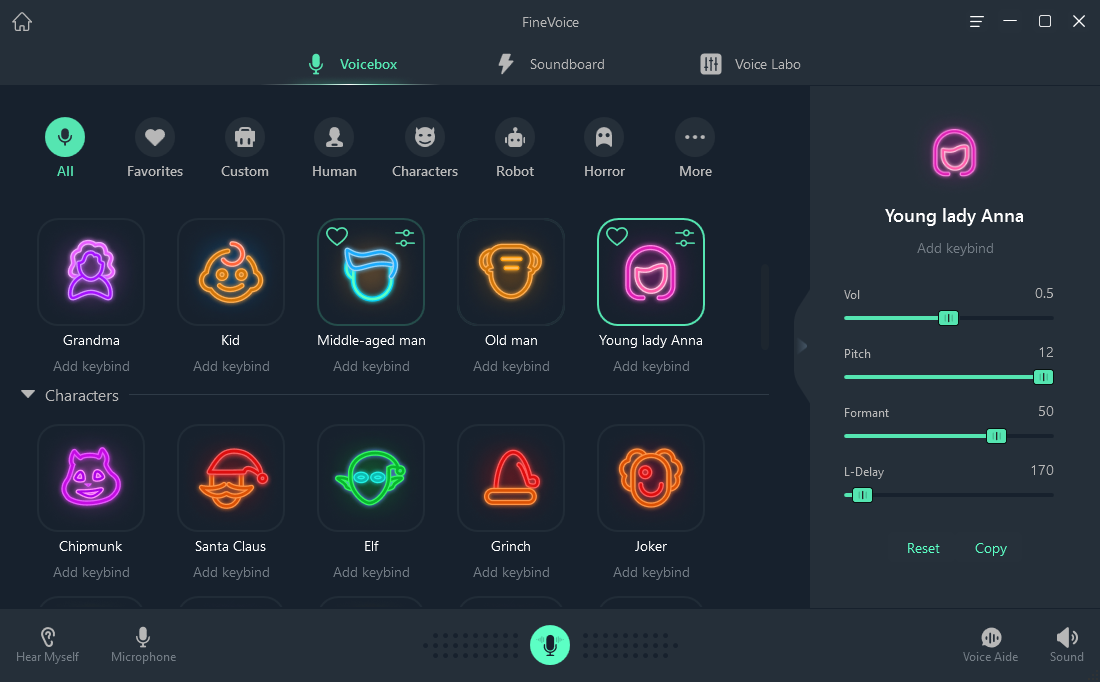
Price: Free
Compatibility: Windows 10/11
FineShare FineVoice is one of the best free voice changers, especially if you want to change it into a girl’s voice. The software provides high-quality 48kHz voice changing in real time. You can also apply to a recorded one or convert your text into a female voice.
Apart from that, you also have many options to change your voice into, including male, robotic, minion, or like if you are standing in an empty hall. They are also applicable in the real time voice changing.
But that’s not all! You can also customize your voice with 28 different audio effects to make it more interesting. Moreover, fine-tune your (live) recording with advanced adjustment tools to sound more professional. On top of that, there’s no need to be a technical person. You can start using the tools without any background knowledge.
In addition to voice changer, FineVoice also has other features. It can generate 220 lifelike voiceovers for videos and hundreds of voices of celebrities, cartoon characters and more, transcribe lectures, interviews, and videos, and extract audio from video. FineVoice also can be used as a voice recorder to record any audio from computers, microphones, iPhones, apps like TikTok, YouTube, and Apple Podcast for free.
MorphVOX Pro
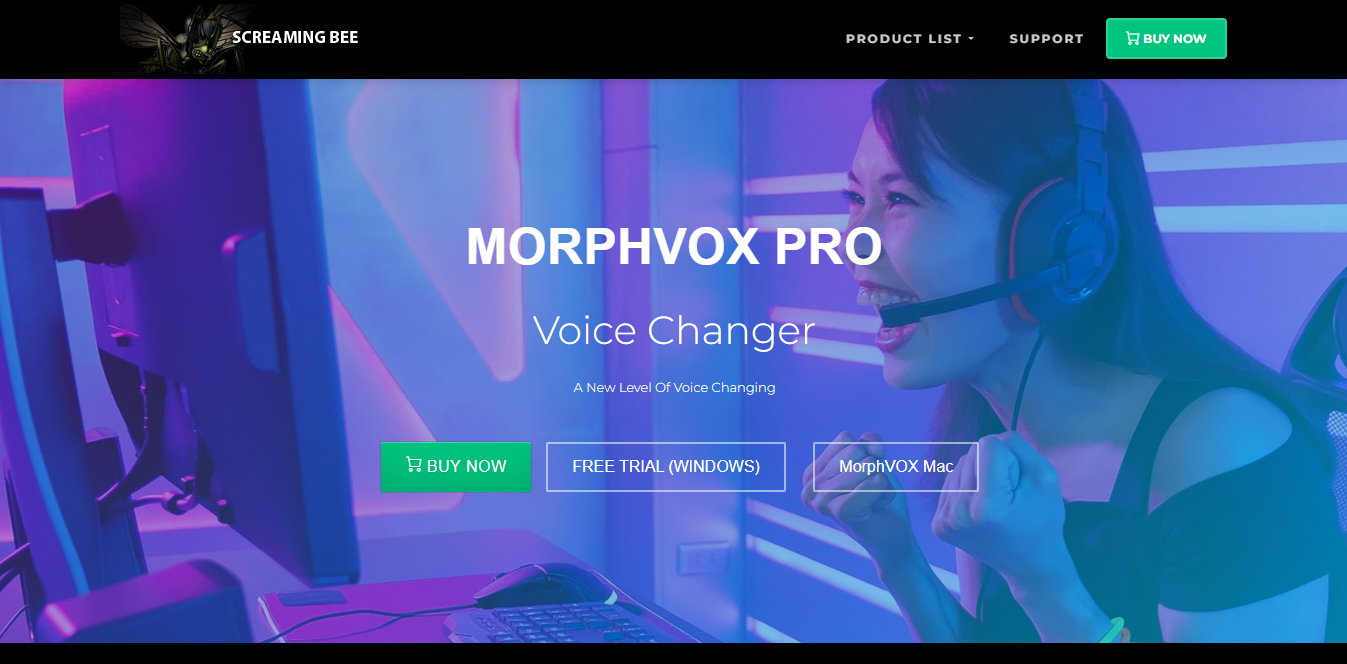
Price: $39.99
Compatibility: Windows & Mac
MorphVOX Pro is a great option if you want a professional tool and are comfortable paying some bucks. The tool can easily convert your voice into a high-quality girl’s voice, and it will be hard for anyone to tell the difference.
You can integrate MorphVOX on various platforms like Skype, Twitch, and Discord or on games like Fortnite or CS:GO. The software also offers many other voices, sound effects, and audio backgrounds to have more fun with your friends. Moreover, its advanced noise cancellation will remove all the other unnecessary sound disturbances on your streams for clearer pranking.
Voxal Voice Changer
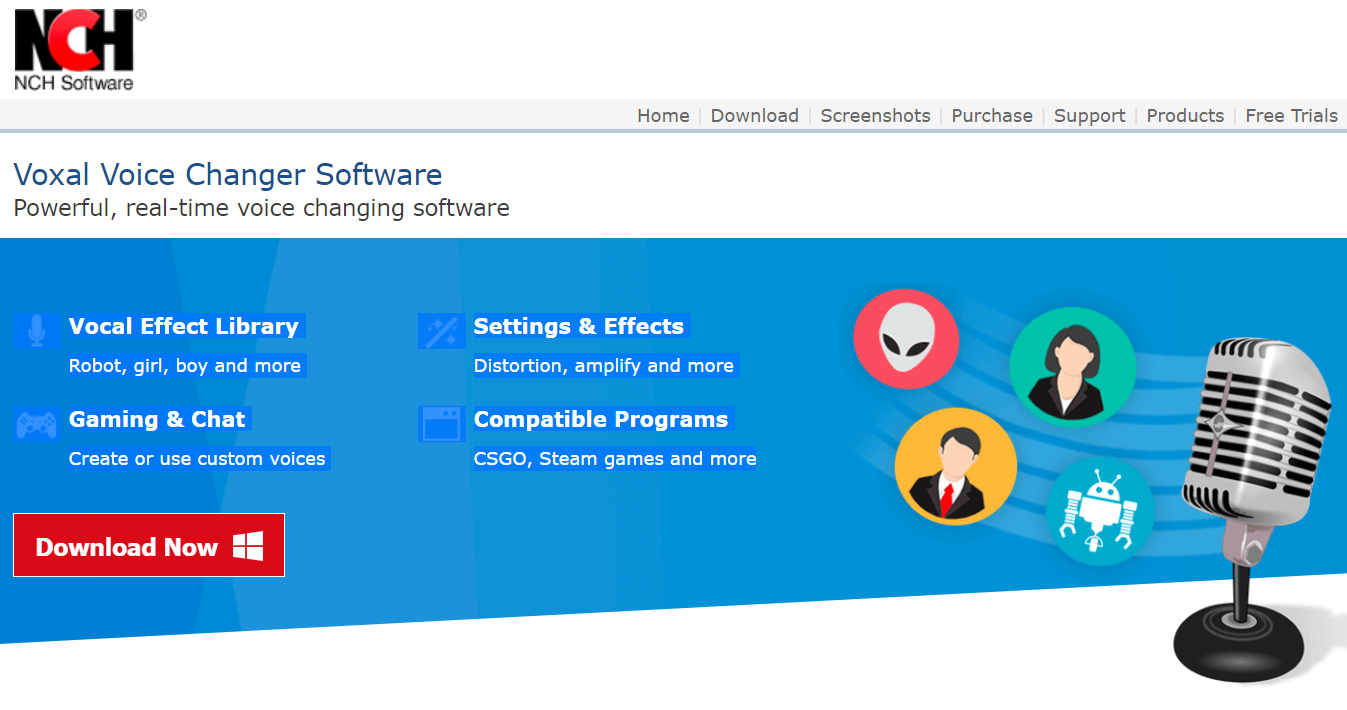
Price: Free
Compatibility: Windows & Mac
Voxal Voice Changer is another great tool that makes you sound like a girl on other platforms. You can integrate Voxal into different Steam games, such as CS:GO and Fortnite. You can also customize it to sound like a young girl, a mature woman, or an old nanny. Or you can try out other voices on the platform.
You can also use hotkeys to apparently change your location for others, like traveling on a train or sitting in a crowded hall. The software won’t stress your CPU and drop the game’s FPS while you are fooling other players.
Clownfish Voice Changer

Price: Free
Compatibility: Windows 7/8/10/11 & Chromebook
Clownfish Voice Changer is excellent if you want a girly voice quickly and effectively but don’t want to stress your computer. Unfortunately, it is not available for macOS, but Windows and Chrome users can benefit from the tool. So, if you use Windows, you can easily use Clownfish to change your voice into a girl’s. There will be no compromise on the sound quality, and the other person can’t even spot it.
Adobe Audition
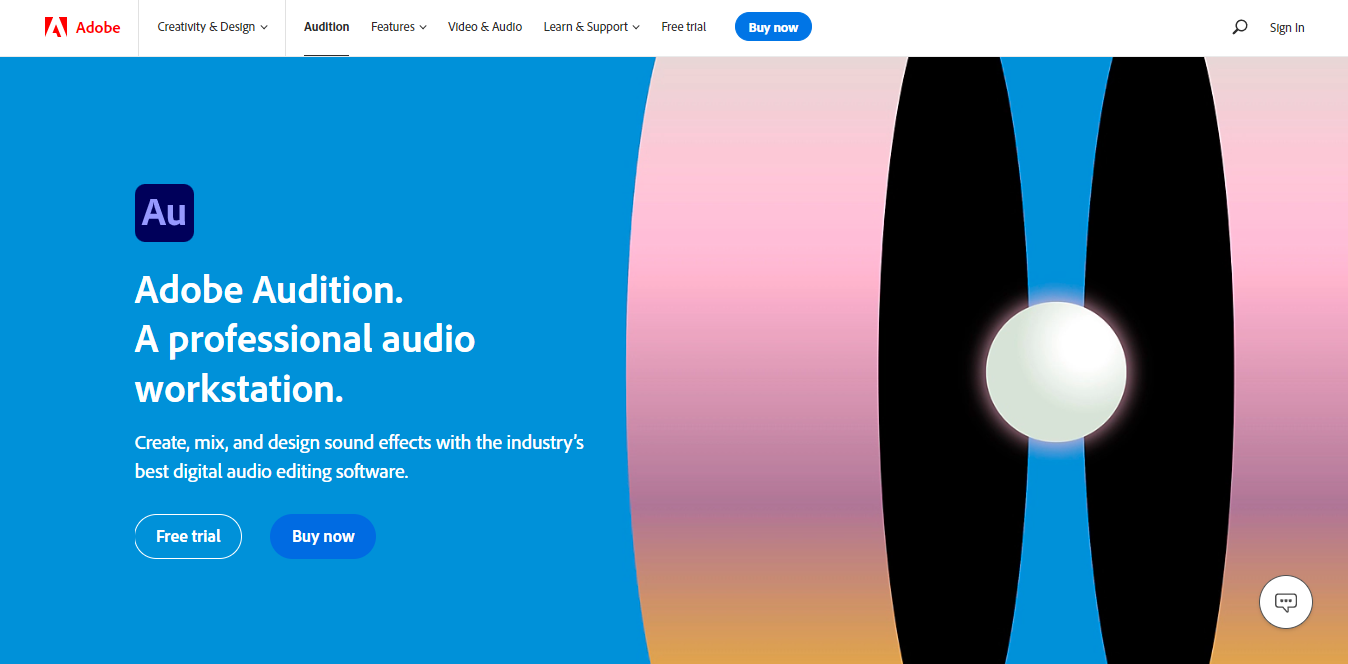
Price: $20.99/month (via Adobe Creative Cloud)
Compatibility: Windows 10/11 & macOS 11.0 or later
Adobe Audition is undoubtedly the best voice assistant and changing software, but you have to pay the price per month. If you are comfortable with it, don’t hesitate to get it. Audition has numerous powerful engines and AI assistance to convert your voice into anything, for instance, a girl. And with some skills and training, you can create marvels in your voice with this strong software.
How to Use FineShare FineVoice in Games Like Fortnite
Although all of the above tools are great, we recommend using FineShare FineVoice for brilliant results. It will produce premium quality and is free. Follow the steps below if you like changing your voice in games like Fortnite using FineVoice:
Step 1. Download and install FineShare FineVoice on your PC.
Step 2. Launch the software, and select Real-Time Voice Changer from the dashboard.
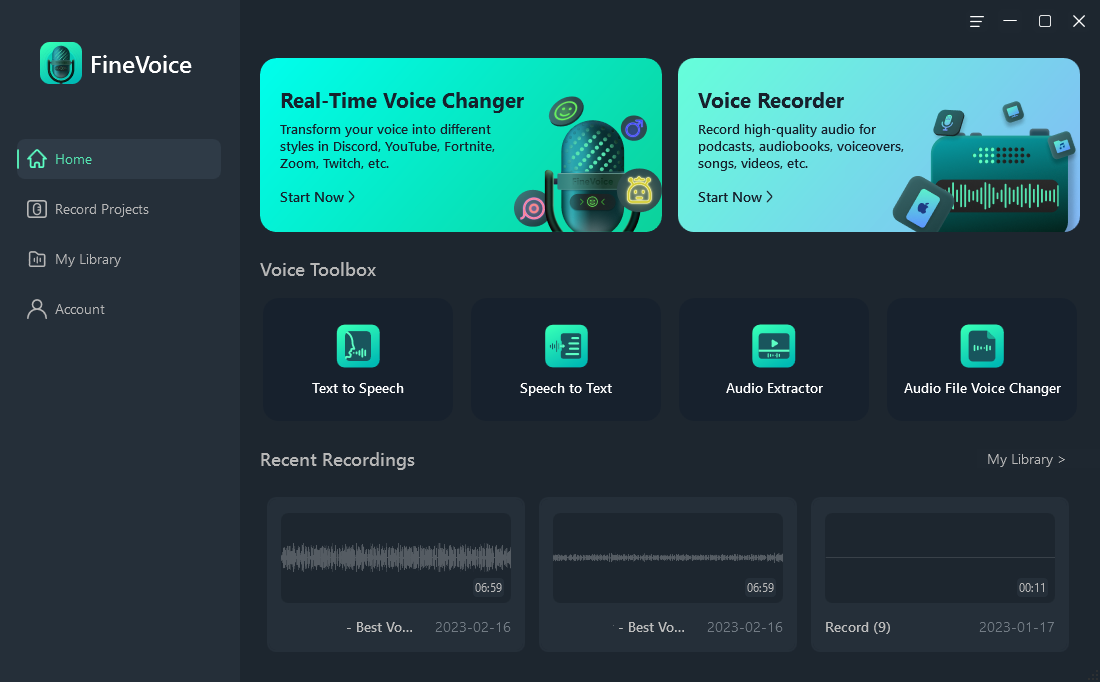
Step 3. Enable Hear Myself and click Voice Aide on the bottom left. Select your preferred microphone and speaker.

Step 4. Head to the Voicebox and select different voices (like a girl). Select one option, speak, and listen to your processed voice.
Step 5. Launch Fortnite and go to Settings.
Step 6. Go to the Audio section and enable Voice Chat.
Step 7. In the Voice Chat Input Device, select FineVoice Microphone.
Step 8. Apply the settings and enjoy fooling people with the girl (or another) voice during a game.
Conclusion
Pranking other players with a girl’s voice is quite hilarious, but there’s no fun if they don’t even believe due to low quality. Here, you have learned about the 5 best girl voice changers for games, and also we’ve told you how you could use FineVoice for this purpose. So, select the tool you like, and start having FUN!
– Advertisement –









