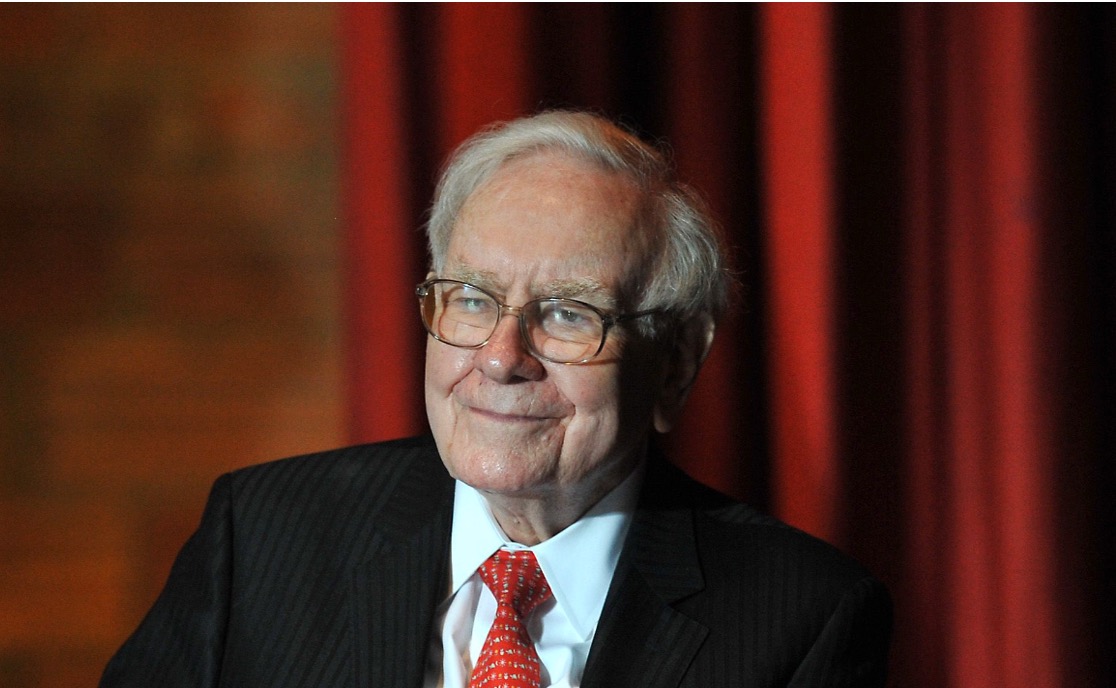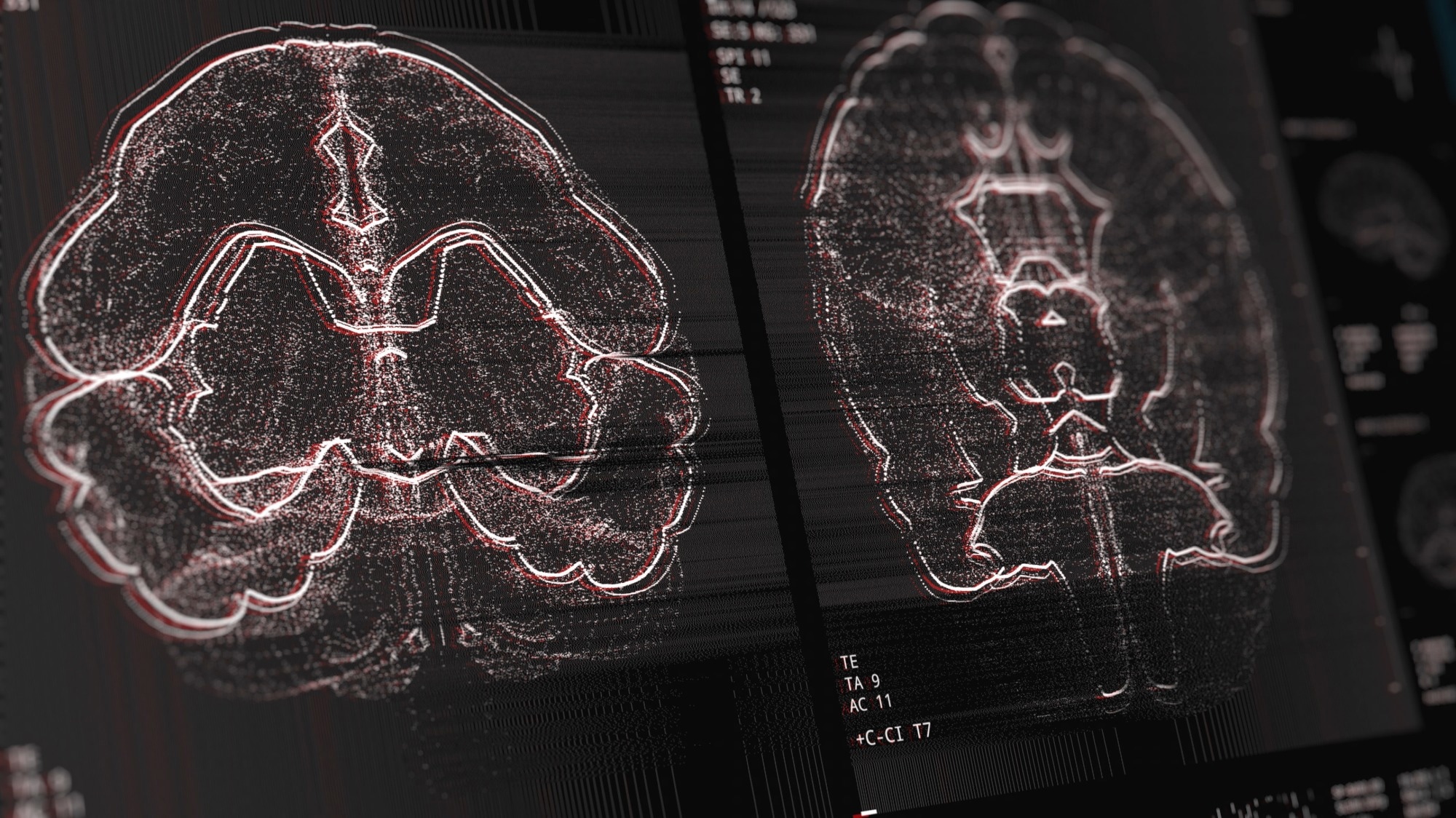Your smartphone works nonstop and rarely gets a break. Many people in the modern world use their phones for a variety of purposes, including work, entertainment, and personal matters. But what if anything bad happened with that phone, like if it was lost or stolen? What if your phone was hacked, though?
Hackers’ ability to access your Smartphone might be very unsettling. This is a reality that is only growing more frequent, and according to this article at EarthWeb, hacking an Android phone has never been easier since all you need to do is install a monitoring app that will do the job for you.
In today’s increasingly technological world, it’s more important than ever to take precautions to keep your devices safe. You can protect your smartphone against hackers by following these five simple steps, reducing your chance of being the target of malicious activity online.
1. Keep Your Software Up-to-Date
Keeping your Android phone’s software up-to-date is a great strategy to prevent unauthorized access. You should always upgrade to the latest version of Android as soon as a new security patch is released by Google. Hackers are constantly developing novel exploits for Android’s security holes. Fixing these holes is one purpose of security upgrades. These upgrades safeguard your phone even further from hackers by fixing any flaws they find in the operating system’s code. The upgrade process might be frustrating, but it’s worth it because it lowers the likelihood that your phone will be hacked.
We’re all guilty of leaving unused applications on our phones after only a single use. Get in the habit of quickly scrolling through your apps to determine which ones you no longer use and then uninstalling them. It’s possible that some applications you use on your device also save information in an account they have with you. You should also delete the accounts that go with them to make sure that any information stored elsewhere is also gone.
2. Use a Secure Lock Screen
Having a strong lock screen is another measure you can take to prevent unauthorized access to your Android device. A safe lock screen requires a password, PIN, or pattern to be unlocked. If your phone gets stolen, no one will be able to access your data because of this. PIN codes, whether they’re based on patterns, a number code, a fingerprint, or facial recognition, are the initial line of defense against cybercriminals if your phone is lost or stolen. The use of a numeric code, as opposed to a pattern lock, is far more secure, especially if you don’t feel comfortable using your facial recognition lock feature or fingerprint. Pick a pin that is both memorable and challenging to predict.
3. Encrypt Your Device
You can prevent hackers from gaining access to your device by encrypting it. Encryption is the process of encoding information so that it may be read using a special key. Your data will be unreadable to anyone who gains access to your gadget unless they have the key. With this, you can be sure that only you can access your data.
4. Use a VPN
The use of a virtual private network (VPN) is another method for keeping your smartphone secure. A VPN makes it harder for any third party to spy on your network by encrypting all data transmitted between your phone and the VPN server. This is particularly crucial while connecting to public Wi-Fi networks, which are frequently attacked by hackers. Don’t use unsecured public Wi-Fi networks. If you need to use the Internet in a public place like an airport, a coffee shop, or a hotel and are concerned about your privacy, a virtual private network can help you hide your online activity from prying eyes. The peace of mind that comes from using a VPN to encrypt all of your traffic is priceless.
5. Install a Security App
Finally, installing security software is another step you can take to keep your Android phone safe from intruders. People may choose from a wide variety of security apps that can do everything from blocking harmful websites to scanning apps for viruses. Given the present state of Smartphone cyber security, the need for installing a security app to protect against security threats cannot be overstated. The risks of data corruption or theft are increased because of being online on your Android device. Mobile security software With its top-notch protections, your phone is protected from mobile security threats at all times, guaranteeing the privacy of your personal information.
Interesting Related Article: “Best Places to Get Mobile Phone Loans Online in Norway“