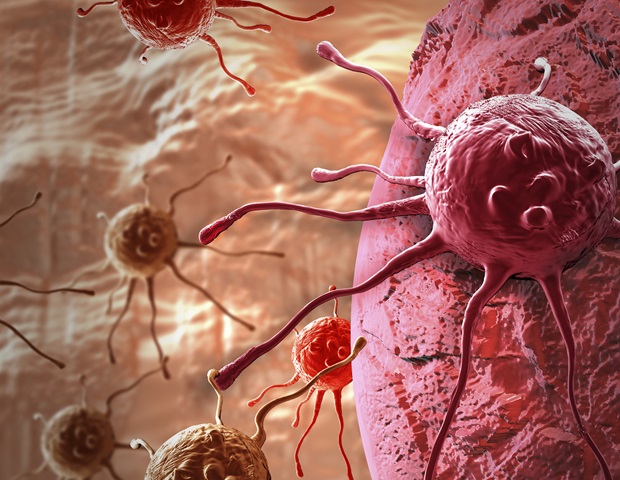There are many ways to change your voice with different sound effects. You can use software to create new voices, or you can use hardware like a microphone or voice changer.
If you want to create new voices, you can use software like Wondershare UniConverter or GarageBand. These programs let you edit your recordings in a number of different ways.
You can also use hardware to change your voice. For example, you can use a microphone to alter your pitch, or you can use a voice changer to make your voice sound like someone else’s.
No matter how you choose to change your voice, make sure you practice before using it in public. This way, you’ll sound more natural and less like you’re trying to imitate someone else.
Let’s look at a software that can help change your voice with different sound effects.
Introduction to Wondershare UniConverter
Wondershare UniConverter is the complete video toolbox to convert, compress, edit videos, burn DVDs and much more. Wondershare UniConverter is also an audio processing tool that can:
- Cut your MP3 or other audio files
- Remove vocals from any song
- Change your voice with various sound effects.
- Remove Background Noise from Video and Audio
The software offers a variety of sound effects and you can change your voice with different emulators such as male, female child robot or transformer depending on the occasion.
It also offers a comprehensive and free video converter.
How to change voice with Wondershare UniConverter
Step 1: Import multiple or single audio and video files




Select the “Voice Changer” tool and then click the + icon to drag the audio file which you want to edit.
Step 2: Select a sound effect you want to switch.




Once you’ve dragged your file you will be prompted to select from 5 different sound effects: male, female, child, robot or transformer. The sound effect you pick will then be applied to the audio file you chose and will the be ready for the next step.
Step 3: Export the file.
Simply click the bottom right button that says “Export” for the new file with the sound effects to be saved.




Why choose Wondershare UniConverter
With professional-level voice effects, you can give full play to your creativity and add some hilarious sound effects in a video/audio for cheering up friends or surprising family members with robot messages when sending them one by phone.
Some of the best things about this software:
- Rich video/audio tools, most of which are free to use.
- The converted voice is accessible in real time.
- Ease of operation.
- Multiple files can be manipulated in batches – this means you don’t have to go through each file you want to edit one by one.
- Supports multiple video/audio formats without compromising file quality.
Online audio editor solution
You can also use Media.io to change voice online without any download or signup. This is one of the best voice changers as it offers a range of options to change your voice. You can either use the text-to-speech feature or upload an audio file and change the pitch, speed, and tone of your voice. Media.io also has an inbuilt equalizer that you can use to further enhance your voice.
verdict
As one of the best and most popular video converters on the market, Wondershare UniConverter does not disappoint. It is very easy to use, has a wide range of features and supports a large number of formats. The conversion process is also very fast and the output quality is excellent.

;Resize=(1200,627)&impolicy=perceptual&quality=medium&hash=474ce1ad28d4afc80b500f7b8941dc528995c751f9314ed26fb8e36fb6bebdf2)
;Resize=(1200,627)&impolicy=perceptual&quality=mediumHigh&hash=b3ff08661e5e67d8f2654c385ad2aaaef1955c369247997c553bf0fe2982eddb)
;Resize=(1200,627)&impolicy=perceptual&quality=mediumHigh&hash=1c8bd5592f476c3f706a3be4f38139080232e609a81d784e541f92421aed6b33)
;Resize=(1200,627)&impolicy=perceptual&quality=mediumHigh&hash=51d3f02981ce0004f9e316ebfb81c9b734f448d2a0aba8aa5872b56b7509346b)
;Resize=(1200,627)&impolicy=perceptual&quality=mediumHigh&hash=67dcc5c48be0c3c2b0b9299d7f94f406a445674f057f4f04e3aa3fcfae7729ea)
;Resize=(1200,627)&impolicy=perceptual&quality=mediumHigh&hash=acb5a5b18b19fd8f1a69f0a24b833fb8b3532b7483edcdb6b818bb1b2d42d848)