Would you like to have your own blockchain node to get involved in a protocol but the associated technical complexity brakes you? Do not panic, with the Easynode platform, it is possible to deploy a node in a few minutes and without technical knowledge. Here is a complete guide to simply deploy a hyperlane node using Easynode.
What is Easynode?
Easynode is a platform offering solutions to deploy blockchain nodes very easily. This platform is designed to simplify the process of deploying nodes, allowing users to focus on exploring the possibilities of blockchain rather than taking care of complex technical aspects.
Easily deploy a blockchain knot with easynode
Advertisement
With Easynode, it is therefore possible for anyone to deploy a blockchain node without any technical skills, and this in just a few minutes. Easynode offers the deployment of nodes for various protocols and blockchains like Hyperlane, Hyperliquid, Unichain or Celestia.
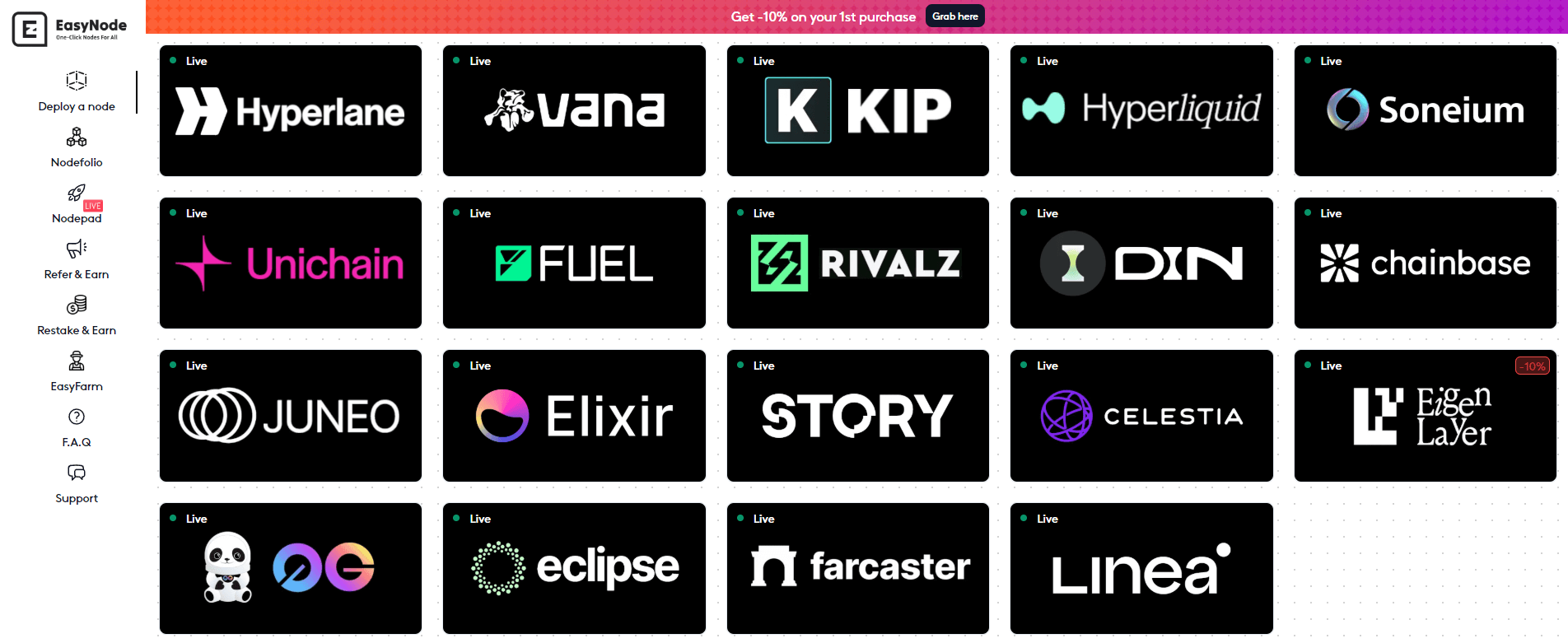
🎁 Try to win an AVS pack (3 months) worth $ 160 to launch your hyperlane node 👇
Go to cryptoast x account to participate
What is Hyperlane?
Hyperlane is an interoperability framework which allows to connect more than 100 different blockchains between them through the transfer of tokens. Very simple of implementation, this framework allows you to deploy your Crypto bridge yourself.
The solution developed by Hyperlane is integrable on a very wide range of tools, ranging from Blockchains Framework such as OP Stack or Polygon CDK, up to Data Availabibility projects like Celestia or Eigenlayer.
👉 To go further: What is Hyperlane, this new key player in blockchain interoperability?
In this tutorial, you will learn to simply deploy a hyperlane knot thanks to Easynode. Fortunately, Easynode fully takes care of the technical part, which allows you to worry only about the choice of the service to which you want to subscribe.
Currently, a hyperlane validator node can not only validate the network transactions, but also participate in its economic security if it is part of the Actively Validated Service (AVS) on the Eigenlayer Protocol. Although this is not compulsory, the participation of a validator in the economic safety of Hyperlane is in a way an additional charge which allows to get more involved in its protocol.
By passing by Easynode, your hyperlane validator will be automatically registered as ADS and will therefore participate in the economic security of the network. Consequently, part of the validator's tasks will be delegated to an entity on Eigenlayer named operator.
Thus, the deployment of a hyperlane knot is made in two stages:
- Deployment of the operator Eigenlayer;
- Deployment of the hyperlane validator node.
Don't worry if all these explanations seem complex to you, the only thing you have to remember is that To deploy a hyperlane node you must previously deploy an Eigenlayer operator.
Easily deploy a blockchain knot with easynode
Advertisement
Easynod and payment selection
To start, go to the Easynode website (affiliate link). On the home page, you will find all the nodes available. In our example, we want to deploy a hyperlane knot. So click on this one. Then you need to select the type of subscription you want. Easynode offers 4 different types of subscription to Hyperlane, which will adapt to your needs.
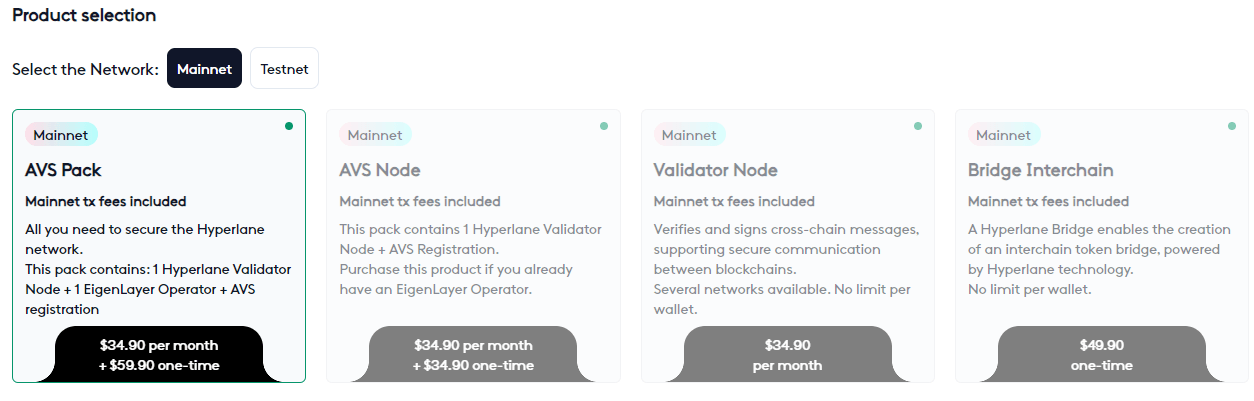
These different packs offer services according to what you already have, to avoid getting paid more than the necessary. For example, if you already have an Eigenlayer operator, Easynode will not need to deploy a new one for you. To help you see more clearly in these subscriptions, here is a scheme that guides you on the one you have to choose.
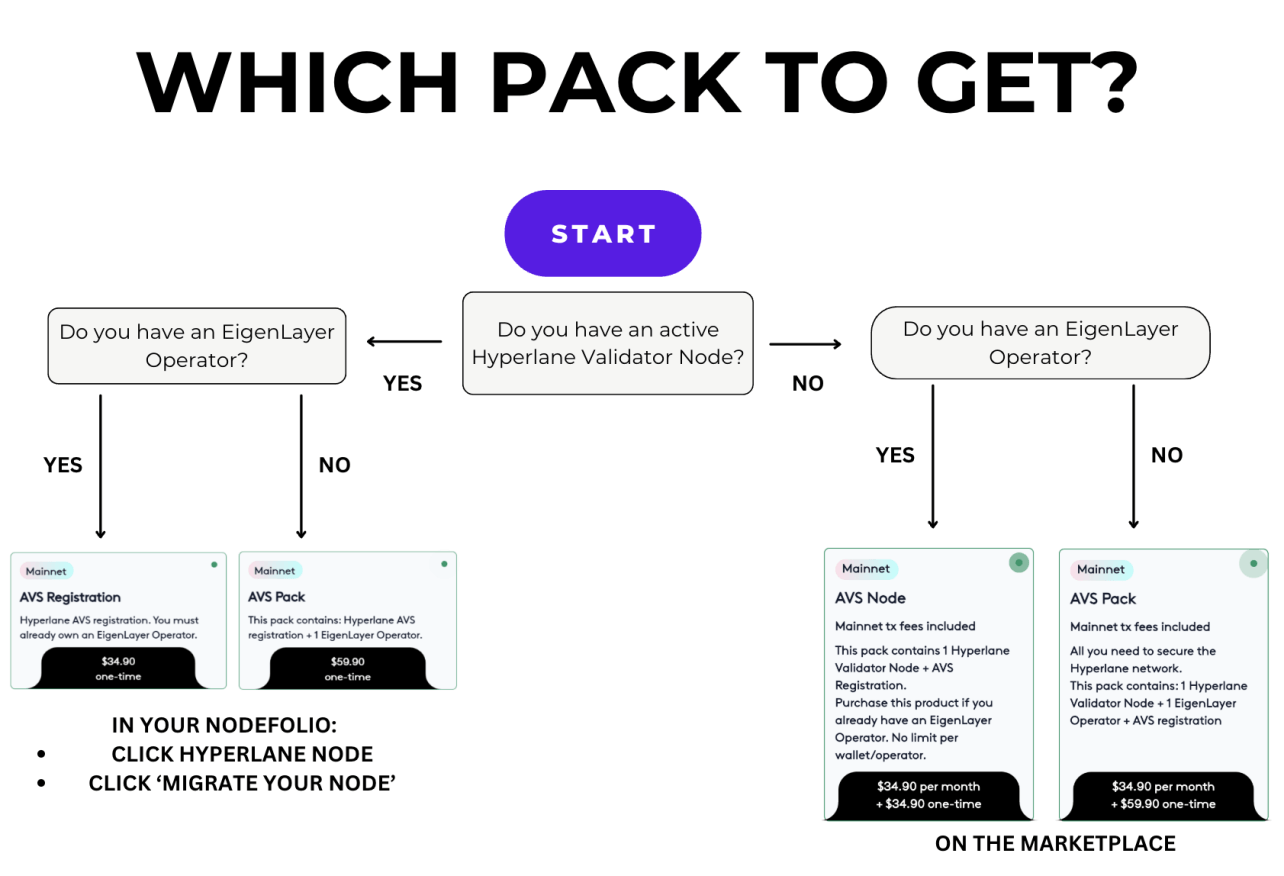
For this example, we have subscribed to the subscription AVS Pack Located to the right of the diagram. This subscription provides a pack including all the services necessary to deploy our hyperlane node using Eigenlayer from zero (1 validator node for hyperlane, 1 Eigenlayer operator and 1 AVS recording).
🎁 Try to win an AVS pack (3 months) worth $ 160 to launch your hyperlane node 👇
Go to cryptoast x account to participate
Then select the duration of your subscription. For our example, we have selected a 3 -month subscription, but you are free to take more or less according to your needs. You can also increase the number of nodes you want to deploy.
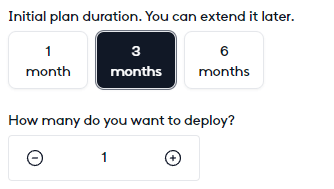
Finally, in the section ” Promotion “, Check the required boxes and then use an affiliate or promotional code if you have one. You can use the cryptoast affiliate code, which is automatically taken into account when you subscribe to a subscription by following this link.
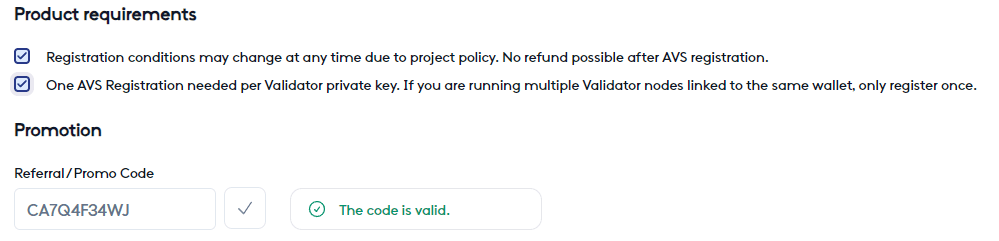
You can now go to payment!
With regard to means of payment, Easynode accepts both credit card payments as those in cryptocurrencies. Choose the one that suits you best.
In this example, we paid for cryptocurrencies. If you also select this payment method, click on ” Pay with cryptos », Then you will be redirected to a specific page on which you can make your transaction.
Easynode accepts various cryptos through several blockchains. Select the token of your choice as well as the blockchain with which you want to make the transaction, then click on ” Proceed to the Payment ». Here we paid in USDC on the Blockchain Arbitrum.
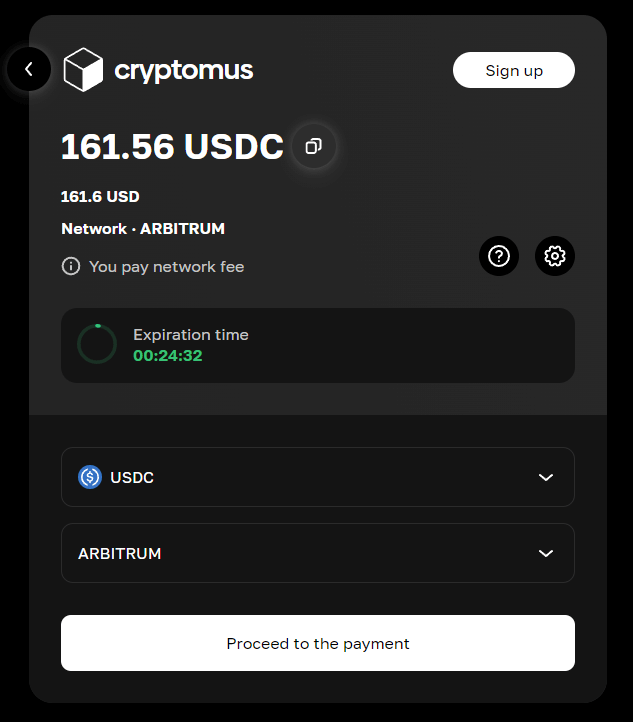
Then, a receipt of your payment is displayed on the screen. You just have to copy the address, then send the exact amount indicated using your wallet. Be careful to make all of the payment in a single transaction.
Be careful, check that you send the right tokens to the right blockchain that you have selected previously, otherwise your funds will be lost. In the event of a payment problem, do not hesitate to contact the Easynode support.
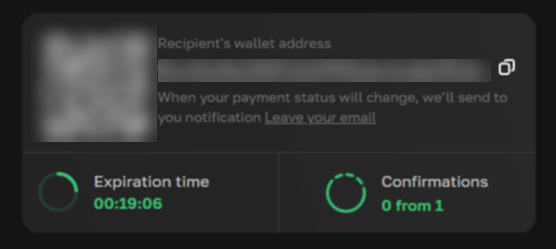
Once the transaction has been confirmed on the network, validation of your payment is displayed on the web page.
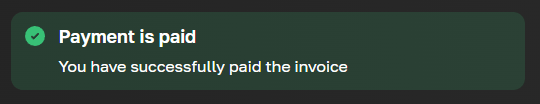
When your payment is validated, you can now fill in the forms necessary to deploy your services.
Fill out the form for your Eigenlayer operator
To view the status of your subscriptions, go to the tab ” Nodefolio »In the menu on the left of the screen. You will find your Eigenlayer operator and your hyperlane node similar to the image below.
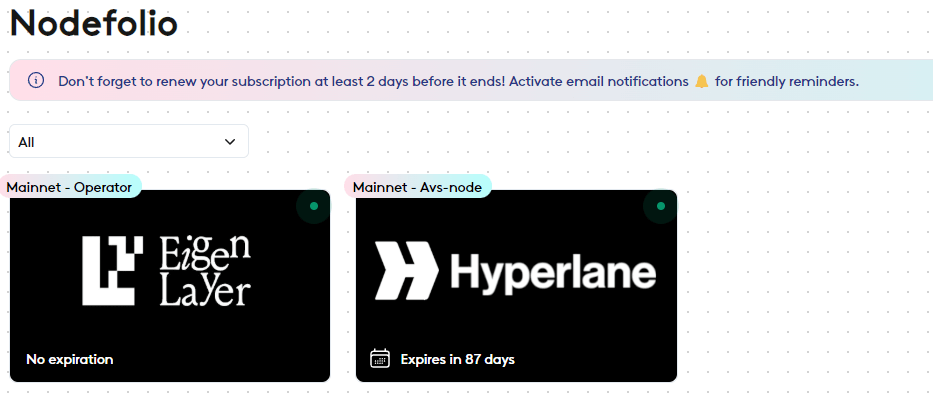
At first, you must configure your Eigenlayer operator. Click on it, then fill out the required form, available in the section ” Requirements ».
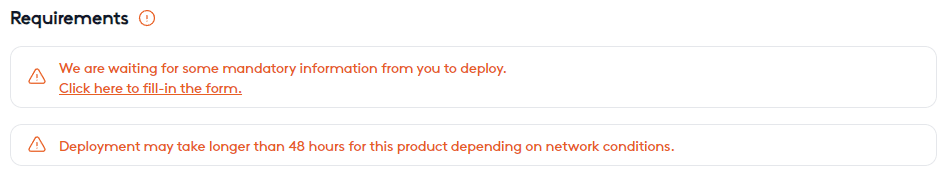
This will ask you for the necessary information for the creation of your operator who will be visible on the Eigenlayer dashboard. Don't worry, Easynode takes care of the deployment once the form is completed. Small feature, you will need a Github account to finalize this form.
Then wait until Easynode deploys your operator with Eigenlayer. This should not take more than 48 hours (subject to the state of the network).
Once the operator is deployed, the status of your subscription should have passed into ” Active ».
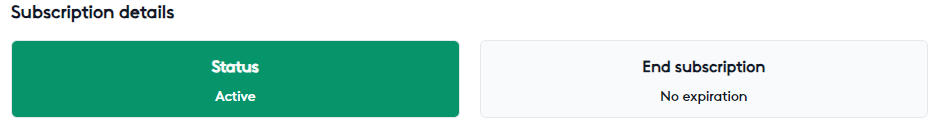
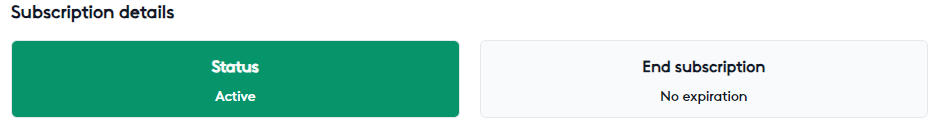
Note that you now have access to your operator's cryptographic keys using the ” Node secrets At the bottom of the page. These keys are stored in a database secured by Easynode to facilitate their management. If however you wish to be the only holder of these, you can recover and save them in a safe place by yourself which will delete these keys in the Easynode database.
Please note, when you validate the recovery of these cryptographic keys you become the sole holder of these, making them irrecoverable in the event of loss of you.
Fill out the form for your hyperlane knot
Once your Eigenlayer operator is deployed, you can deploy your hyperlane node. For this, complete the form present on the dashboard of your hyperlane subscription, then click on the link available in the section ” Requirements ».
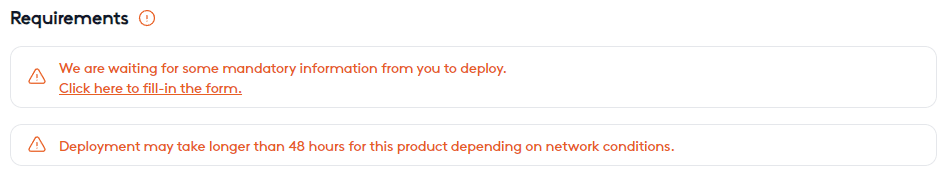
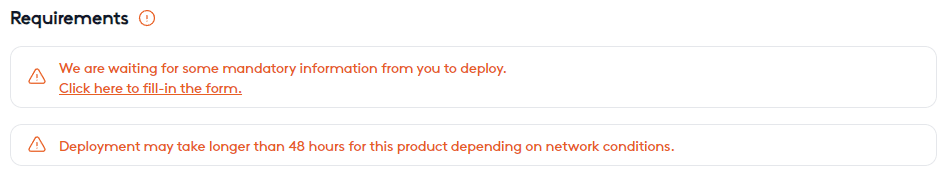
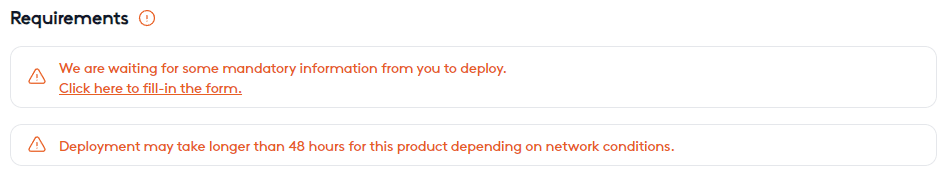
This form is faster than that for the operator Eigenlayer. You will simply be asked for the name of your validator, the blockchain you want to deploy it, and the private key to your operator.
Once the form is completed, wait until Easynode deploys your hyperlane knot. This should not take more than 48 hours (subject to the state of the network). When the hyperlane node is deployed, the status of your hyperlane subscription should be passed into ” Active ».
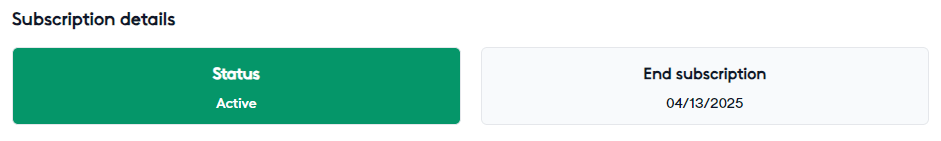
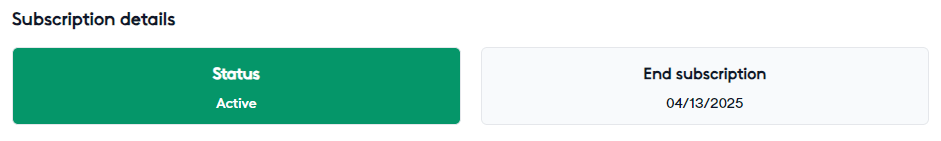
Finally, like your Eigenlayer operator, your cryptographic keys are accessible via the ” Node secrets At the bottom of the page.
See your Eigenlayer operator profile
Congratulations ! Your Eigenlayer operator and your hyperlane node are now operational. You now participate in the validation of transactions on Hyperlane. To verify that your whole node is working properly, you can go to the list of Eigenlayer operators, and look for the name you have given to your operator. You will have to find the name of hyperlane listed there as you are secured.
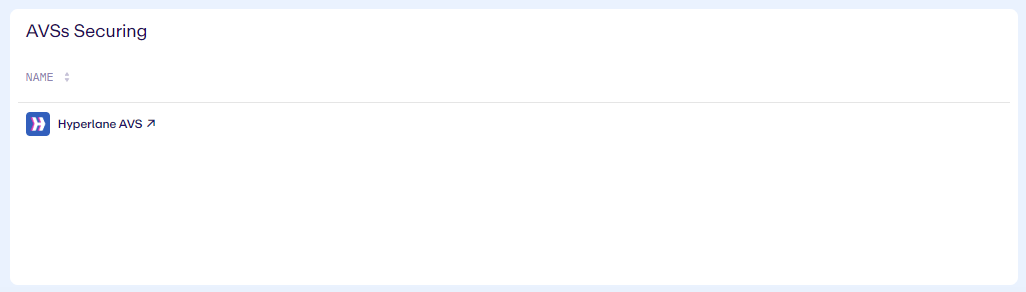
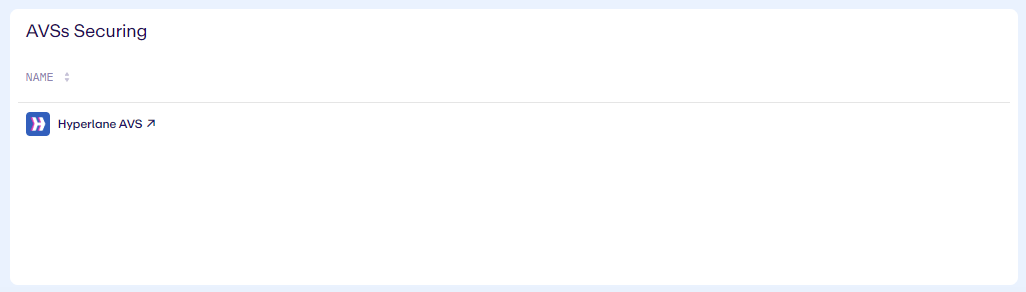
Easily deploy a blockchain knot with easynode
Advertisement
The crypto newsletter n ° 1 🍞
Receive a summary of crypto news every day by email 👌
Certain links present in this article may be affiliated. This means that if you buy a product or register on a site from this article, our partner gives us a commission.
Investments in cryptocurrencies are risky. There is no guaranteed high yield, a product with high performance potential implies a high risk. This risk taking must be in line with your project, your investment horizon and your ability to lose part of this savings. Do not invest if you are not ready to lose all or part of your capital










