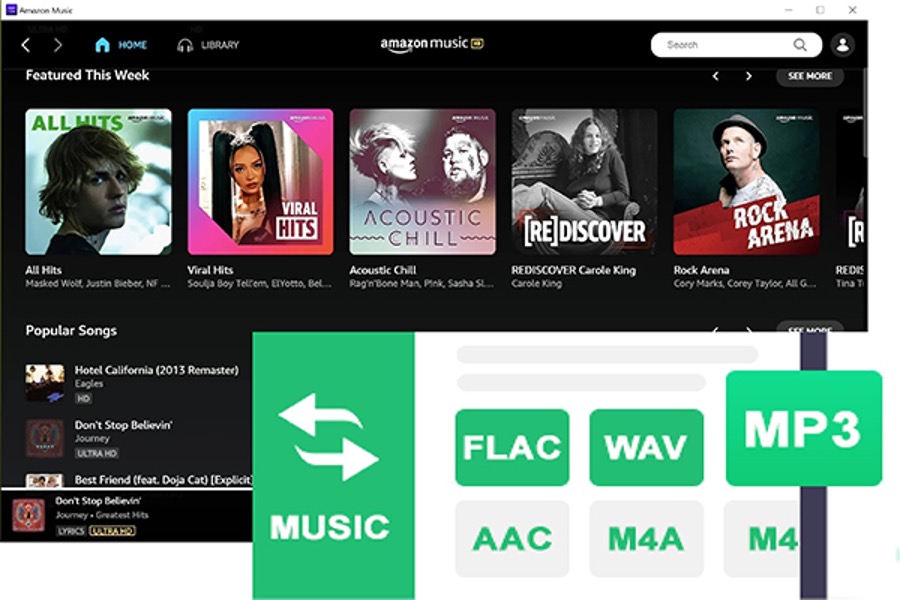Are you a die-hard fan of Amazon Music and want to play Amazon tracks offline on any device? Well, you can use the best app to convert Amazon Music to MP3 for unlimited access – DRmare Amazon Music Converter.
Amazon Music is a music streaming service provided by Amazon, one of the world’s largest online retailers and technology companies. For many Amazon Music fans, the driving force may be that Amazon Music offers a variety of streaming options to suit different user preferences.
Amazon offers a free, ad-supported version of Amazon Music where you can listen to a limited set of songs and playlists. Amazon Prime members get free access to nearly the entire Amazon music library. But both services only allow you to listen to songs online and contain ads. To avoid these limitations, you’ll need to upgrade to Amazon Music Unlimited, a premium service that provides access to a vast library of songs and downloads for offline listening.
Fortunately, DRmare Amazon Music Converter changes all that. It is available to all Amazon Music users, including Free, Prime and Unlimited, allowing all users to download music from Amazon Music for free and convert Amazon Music songs to a common format for unlimited listening to Amazon Music. Today, we will take you to learn how to convert Amazon Music to MP3 with DRmare Amazon Music Converter in detail.
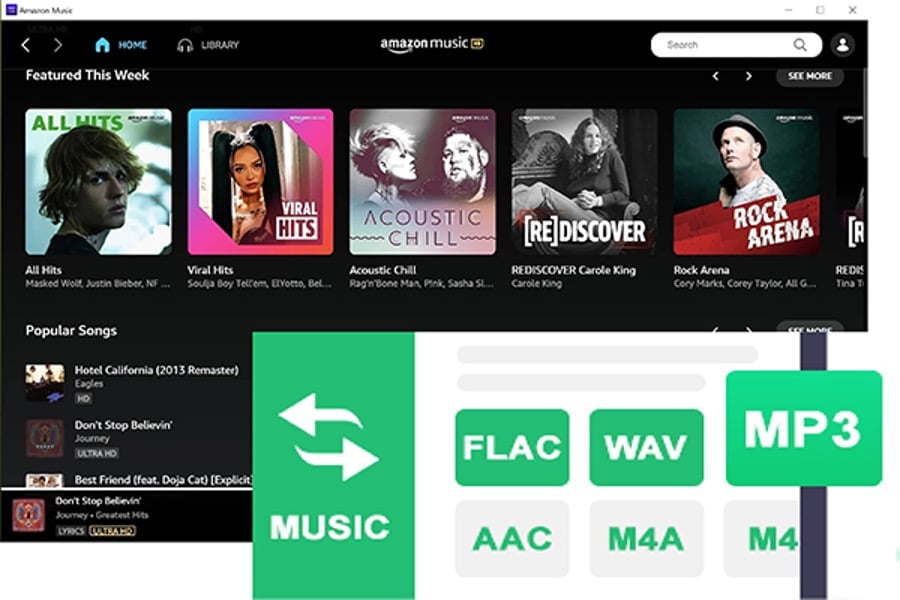
Part 1. What Is DRmare Amazon Music Converter
DRmare Amazon Music Converter is a software application designed to convert Amazon Music songs, albums, and playlists into common audio formats that can be played on various devices and media players. Amazon Music protects its songs, prohibiting unauthorized copying or distribution. The protection also restricts users from downloading and using Amazon Music tracks on unauthorized devices. DRmare Amazon Music Downloader aims to bypass that protection and convert Amazon Music songs into common audio files like MP3, FLAC, WAV, AAC, or other formats, depending on the user’s preferences.
Part 2. Key Features of DRmare Amazon Music Converter
DRmare Amazon Music Converter is one of the best Amazon Music converters. Now take a closer look at its cutting-edge features.
DRmare Amazon Music Converter offers a range of output formats for converted audio files, such as MP3, AAC, FLAC, WAV, M4A, and M4B. Users can choose the format that suits their preferences and device compatibility.
The software is known for preserving the 100% original audio quality of Amazon Music tracks during the conversion process. It will retain the ID3 tags and other metadata information like cover, year, title, etc. This ensures that the converted files maintain excellent sound quality.
- Fast Speed and Batch Conversion
The app runs at a high rate of X5 enabling you to convert multiple songs or entire playlists in batches. This feature is useful for users who want to convert large music libraries efficiently. You can also add your tracks directly or load the whole Amazon Music playlist for quick conversion.
It comes with an intuitive and user-friendly interface that makes it easy to navigate and use, even for users with limited technical knowledge.
- Easily Manage Amazon Music Library
This is another great feature to help you keep your music files organized. Simply classify your tracks via artist, album, or track for quality management and extraction.
- Listen to Amazon Music Offline
DRmare Amazon Music Converter will download your songs as local audio files and you can move them to various devices. More so, you won’t need an internet connection to play them. Get your favorite Amazon Music tracks on Alexa, Roku, Sonos, USB, SD card Car AirPlay, and smart TV, among others.
Part 3. Basics of DRmare Amazon Music Converter
| Basic Information of DRmare Amazon Music Converter | |||||||
| Free Trial | License Price | Input Format | Output Format | Language | Customer Support | Supported OS | Output Quality |
| Lifetime free trial, convert 1 minute of each song | Monthly $14.95, Quarterly $29.95, Lifetime $69.95 | Any music from Amazon Music | FLAC, WAV,
MP3, AAC, M4B, and M4A |
English, Spanish, French, and Japanese | 24/7 | Windows, Mac | 320kbps, Lossless, HiFi, and Master |
Part 4. How to Download MP3 from Amazon Music by DRmare Amazon Music Converter
Converting Amazon Music to MP3 with DRmare Amazon Converter is a quick fix. This app supports Windows and Mac operating systems. First, visit the official page and download DRmare Amazon app. Then launch it on your computer and you will notice that the Amazon Music app opens as well. Also, ensure you register DRmare iMazonKit to remove limitation of converting only the first 1 –minute. To purchase the full version, click on the “Menu” icon then choose the “Register” option. Next, enter your licensed email and the registration code to the respective bars.
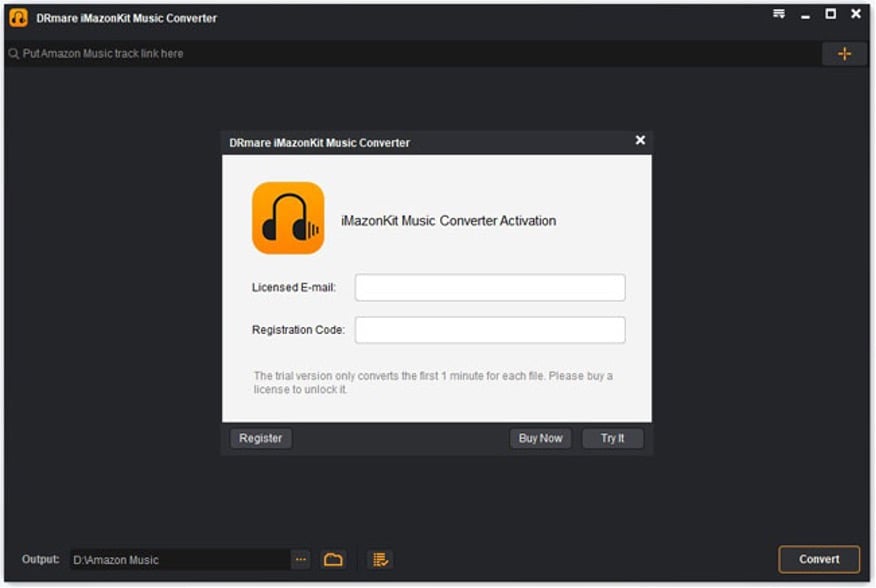
Step 1. Import Amazon Music to DRmare
Find the playlist you wish to convert to MP3 and then right-click on it. Next, hit on the “Share Playlist” option to copy the URL of the playlist once a pop-up window appears. Then you can paste it into the “Search box” of DRmare and click on “+” to add the Amazon Music songs. Alternatively, you can directly drag and drop music from the Amazon Music app to this converter’s main interface.
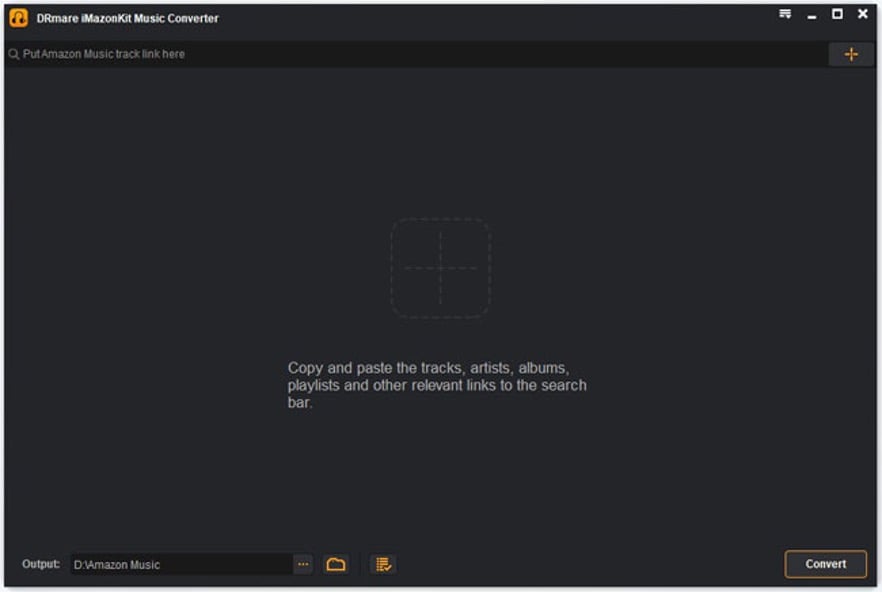
Step 2. Personalize Music Output Formats and Parameters
Click on the “Menu” > “Preferences” option to a new “Settings Window” display. Here, click on the “Convert” section to change the output format to MP3. Besides, you can personalize the parameters including the sample rate, bit rate, audio channel, etc. Once done, archive the Unlimited and HD Playlist by Album or Artist as per your wish.
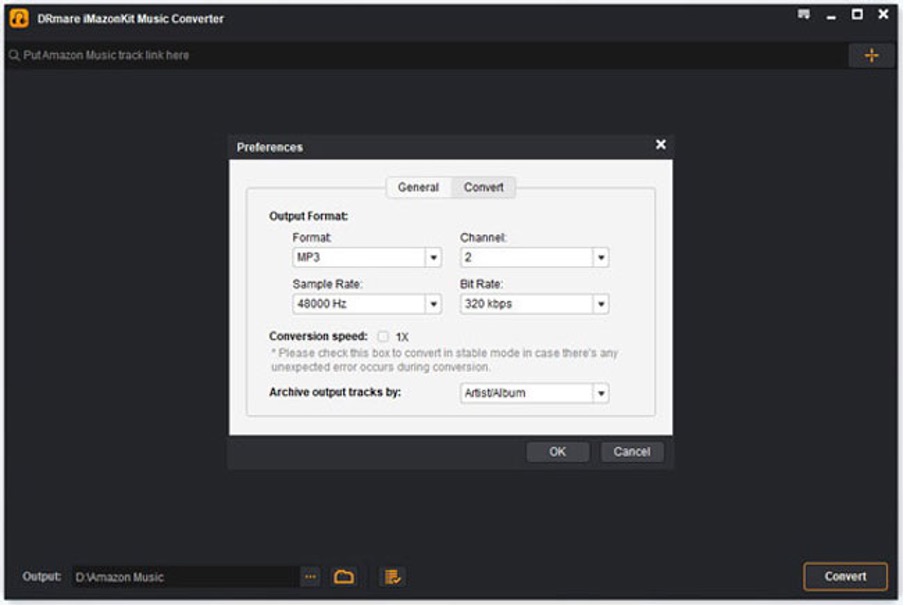
Step 3. Download Amazon Music to MP3
Once you have added your tracks, click on the “Convert” tab to start converting Amazon Music to MP3. The music files will later be converted to the set parameters for offline listening. Locate them in the “History” icon indicated with a red dot in numbers on the bottom of DRmare converter. You can also go to your computer’s folder to check the downloaded files. Finally, you can play your tracks on any device offline, anywhere.
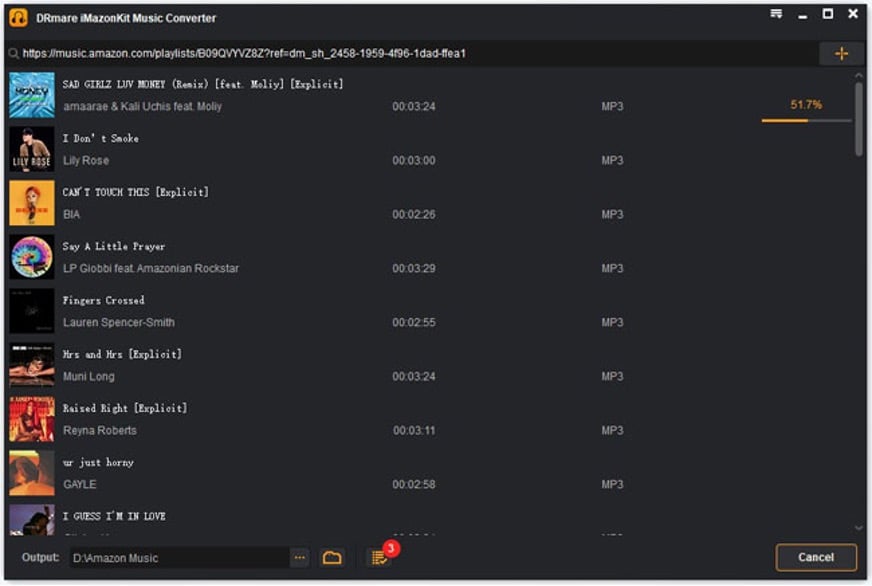
Conclusion
Since you can’t stream Amazon Music in its original format outside of the Amazon platform, you have to convert it to a common output format. DRmare Amazon Music Converter can solve your pain, losslessly convert Amazon Music to MP3. It will provide you with a free trial to test the app before fully registering. If you like this software after trying it out, you can go to its official website for Black Friday promotions. There are also Christmas sales in the coming days.