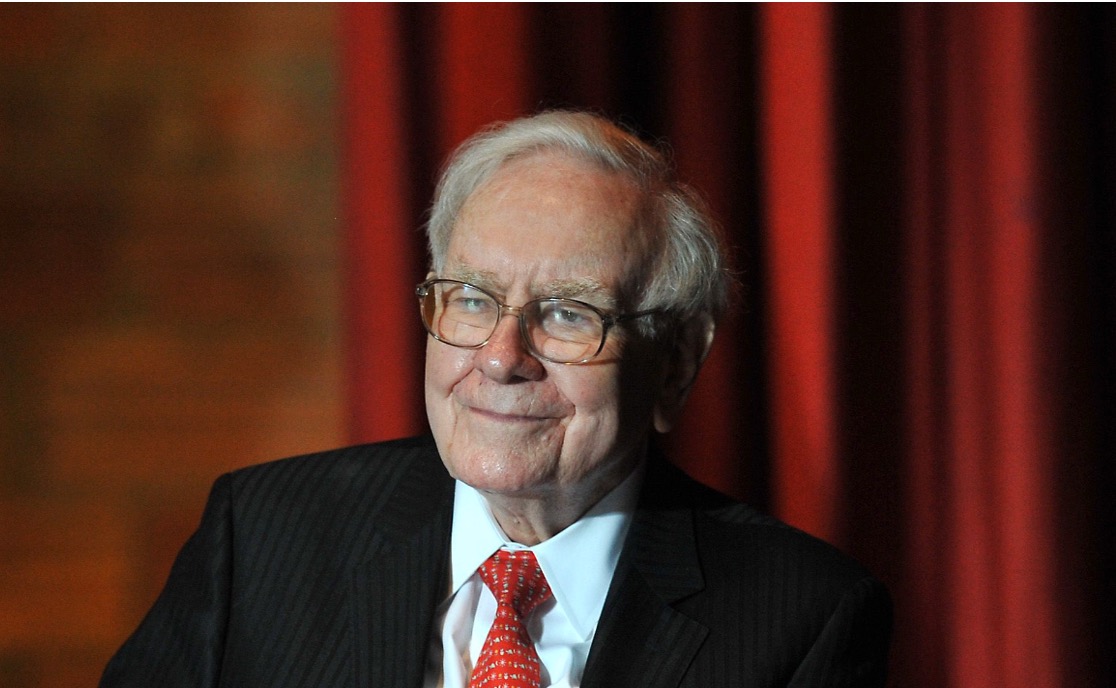HDFC Bank offers varied facilities to its customers, net banking is one of them. With the help of Net Banking, customers can pay their utility bills, and credit card bills, automate their bill payments, funds transfer, etc. Apart from these, customers can also use HDFC Credit Card Net Banking to get credit card statements, keep track of their credit card utilization, register for queries related to credit cards, etc.
One of these services also includes linking a credit card with a bank account, which we will be discussing in this article. Customers who already have a bank account with HDFC Bank automatically get registered for the net banking services. However, others are required to register for the online services to access their bank accounts from anywhere and at any time.
How to Link HDFC Millennia Card to HDFC Bank Account?
Mentioned below are some easy steps to link the HDFC Millennia Credit Card to an HDFC Bank Account via net banking:
Before proceeding to link the HDFC Credit Card to the HDFC Bank account, one should register for HDFC Net Banking. Submit the form along with the details required to get your IPIN number which would be the net banking password for the account.
Also, one can visit the nearest branch to get net banking registered by filling out a form and getting the details including Username and Password.
Step 1: Log in to the official website of HDFC Bank i.e. www.hdfcbank.com
Step 2: Go to the tab “Net Banking” and log in to your HDFC Net Banking account.
Step 3: Click “Continue”.
Step 4: Enter your Customer ID and password. Click on “Continue”.
Step 5: Select the “Register New Card” link.
Step 6: Provide details like Card Number, PIN Number, and Expiry date.
Step 7: Click on ‘Submit”.
Step 8: Enter the OTP received on the registered mobile number.
Step 9: Click on “Submit”.
Advantages of Linking Credit Card to the HDFC Bank Account?
Mentioned below are the advantages of linking the HDFC Credit Card with HDFC Bank Account:
- One can set up standing instructions on your card to make utility bill payments.
- One can request bank statements and card statements via email.
- One can make changes to the PIN of the credit card online.
- One can pay the outstanding credit card bill using the funds in HDFC Bank Account with the help of the Auto Pay option. It ensures that no due dates are missed.
How to Register for HDFC Credit Card Net Banking?
Mentioned below are the different ways to register for HDFC Credit Card Net Banking:
Mentioned below are the steps to register for HDFC Credit Card Net banking via Online Registration:
Step 1: Open the HDFC Bank’s online banking webpage.
Step 2: Go to the tab “Credit Cards” and then click on “Register Online”
Step 3: Fill in the details required.
Step 4: Create a login ID. Enter your name, credit card number, expiry date, and credit card ATM PIN.
Step 5: Choose the password and re-enter the same to confirm.
Step 6: Click on “Accept the Terms and Conditions” and click on “Submit”.
Mentioned below are the steps to register for HDFC Credit Card Net banking via Phone Banking:
Step 1: Contact the HDFC Customer Care.
Step 2: Follow the instructions as provided by IVR.
Step 3: Provide the Customer ID, credit card number, or PIN.
Step 4: Request the agent to register the credit card number for net banking services.
Mentioned below are the steps to register for HDFC Credit Card Net banking by visiting the ATM:
Step 1: Visit any nearest HDFC Bank ATM.
Step 2: Insert your credit card into the ATM.
Step 3: Select “Other Options” from the options reflected on the screen.
Step 4: Choose Net Banking registration and register the credit card for the same.
Mentioned below are the steps to register for HDFC Credit Card Net Banking by visiting branch:
Step 1: Visit the nearest HDFC Branch.
Step 2: Fill out the registration form for net banking.
Step 3: Click on “Submit”.
How to Login to the HDFC Credit Card Net Banking?
Mentioned below are the steps to log in to the HDFC Credit Card Net Banking:
Step 1: Open the official website of HDFC Bank and then click on “Login”.
Step 2: Select “Credit Card Login” from the options available.
Step 3: Click on “Continue to Net Banking”.
Step 4: Enter your login ID and password.
Step 5: Click on Log in.
How to close an HDFC credit card using Net Banking?
Mentioned below are some simple steps to get your credit card blocked using net banking:-
Step 1: Log in to HDFC’s official Website i.e. https://netbanking.hdfcbank.com/netbanking/
Step 2: Enter your customer ID and password.
Step 3: Once you are logged in, go to the tab “Card”.
Step 4: Then under Credit Card Section, go to “Request”.
Step 5: After clicking on Credit Cart Hotlisting, your bank will block your card.
HDFC Millennia Credit Card Bill Payment
Mentioned below are the different methods to make HDFC Millennia Credit Card bill payment:
- Login to the HDFC Internet Banking account. Under the option “Credit Card”, click on “Credit Card Payment” and then enter all required details.
- Visit the HDFC BillDesk page, agree to the terms and conditions, and then click on “Pay”. Enter the details required like card number, email ID, and amount to be paid to make the payment.
- The bill can also be paid via the HDFC mobile app. Under the option “Pay”, click on “Pay your Credit Card Bill”
- Also, mobile wallet-based apps like Paytm, PhonePe, etc. can be used to make bill payments on a credit card.
- One can also visit the HDFC Bank to make credit card bill payments via cheque or cash.
Payment Modes and Processing Times
| Payment Mode | Processing Time |
| Netbanking | Same day |
| Mobile banking | Same day |
| NEFT | 1 working day |
| RTGS | 1 working day |
| ATM Funds Transfer | Same day |
| UPI | Instantly |
| Cheque | 3 to 5 days for other bank’s cheques Up to 2 days for the cheque from HDFC |
| HDFC Bill Desk | 2 to 3 working days |
| Cash | Same day |