If you’ve ever lost your call history on your Android smartphone, you know how frustrating it can be. Not only do you lose all of your contacts and phone numbers, but you also lose any record of past calls that you may have made. In this blog post, we will show you how to recover your lost call history on Android. We will also provide a few tips to help prevent this from happening in the future.
1. What is call history and why would you want to recover it?
So, you accidentally deleted your call history, or maybe you lost your phone and now all your calls are gone. Whether it’s an important business call or just a casual conversation with a friend, losing call history can be frustrating.
But don’t worry, there is a way to recover lost call history on Android. And luckily, there are more ways to recover a deleted call log today. So don’t give up hope, you may be able to get your call history back.
2. How to back up your call history on Android
When you get a new phone, the first thing you should do is back up your call history. That way, if you ever lose your phone or have to factory reset it, you can restore your call history.
There are a few different ways to back up your call history. One way is to use Google’s Backup and Restore feature. This will back up your call history, as well as other data like your contacts and app data.
To use Google’s Backup and Restore feature, go to Settings > Backup & Reset. Then, turn on the “Back up my data” switch. You can also choose to back up your call history specifically by going to Settings > Backup & Reset > Backup account and turning on the “Include call history” switch.
Another way to back up your call history is to use a third-party app. There are many different apps that you can use, but we recommend using an app like SMS Backup & Restore. This app will back up your call history, as well as your text messages and other data.
To use SMS Backup & Restore, open the app and tap on the “Backup” tab. Then, select “Call History” and tap on the “Back up” button. You can also choose to back up your call history to a cloud service like Dropbox or Google Drive.
Once you’ve backed up your call history, you can restore it if you ever need to. To do this, you’ll need to use the same method that you used to back it up. So if you backed up your call history using Google’s Backup and Restore feature, you’ll need to use that feature to restore it.
3. How to restore your call history on Android
You can use a number of methods to restore your lost call history on Android.
One way is to retrieve it from your carrier. Your cellular provider keeps records of your incoming and outgoing calls, so you can request a list of your call history from them. The downside to this method is that it may take some time for your carrier to provide you with the information, and there may be a fee involved.
Another way to restore your lost call history is to use a third-party recovery tool. There are many different recovery tools available, so you’ll need to choose one that is compatible with your particular device. Be sure to read reviews before selecting a recovery tool, as some of them can be difficult to use or may not work as advertised.
Once you’ve selected a recovery tool, follow the instructions provided to restore your lost call history. Again, this process can take some time, so be patient.
Read More: 6 Things You Want to Have on Your Smartphone
If you’re still unable to retrieve your lost call history, contact your device manufacturer or carrier for further assistance.
4. Tips for preventing call history loss in the future
What can you do to prevent losing your call history again in the future?
Here are a few tips:
-Regularly back up your Android device to avoid data loss.
-Do not delete call logs manually. If you want to get rid of old records, use an app that will automatically delete them after a certain period of time.
-Do not root your phone without creating a backup first.
-Be careful when installing custom ROMs and make sure to create a Nandroid backup.

Lastly, there are a few methods that can be used to attempt to recover lost call history on an android smartphone. However, these methods may not be 100% successful and some data may be lost. It is important to backup data regularly to avoid losing important information. Thanks for reading!

;Resize=(1200,627)&impolicy=perceptual&quality=mediumHigh&hash=51d3f02981ce0004f9e316ebfb81c9b734f448d2a0aba8aa5872b56b7509346b)
;Resize=(1200,627)&impolicy=perceptual&quality=mediumHigh&hash=67dcc5c48be0c3c2b0b9299d7f94f406a445674f057f4f04e3aa3fcfae7729ea)
;Resize=(1200,627)&impolicy=perceptual&quality=mediumHigh&hash=acb5a5b18b19fd8f1a69f0a24b833fb8b3532b7483edcdb6b818bb1b2d42d848)
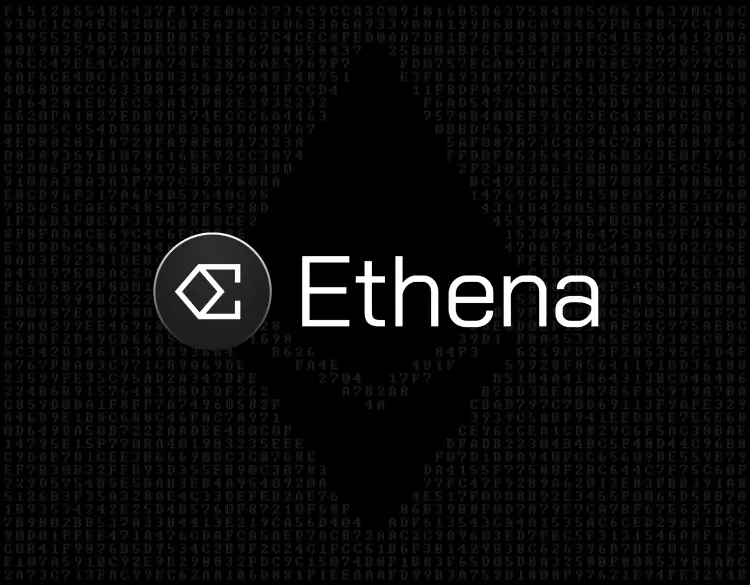
;Resize=(1200,627)&impolicy=perceptual&quality=mediumHigh&hash=6ea6ea108aae24c49346d4e8d861e0756db805bb68357a48e8e5fd19a7e955a7)
;Resize=(1200,627)&impolicy=perceptual&quality=mediumHigh&hash=1efe9b5680c7ca36095c966d9cff59752818763cc04e30d26330801f9462d3e3)





