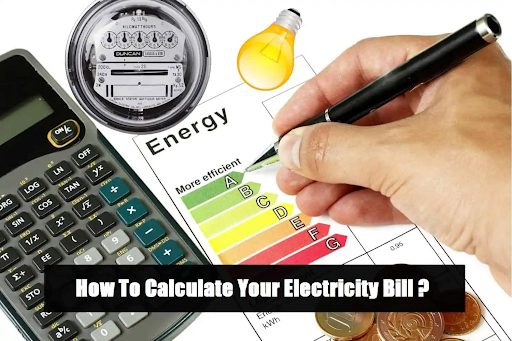If you own a Mac, you are going to know that it’s important to keep it safe and protected from viruses. While Macs tend to be pretty secure, they can still be vulnerable to attacks that can leave your personal information out there in harm’s way. The last thing you want is hackers to be able to get into your bank details or impersonate your identity online. This is why it is a good idea to keep your device in the best condition to pick up any malware that might come onto your machine. Luckily there are a host of Mac antivirus software options out there on the market to remove malware, so when it comes to keeping your device protected you have plenty of choices. If you suspect you have malware on your device, it’s vital you get antivirus software that can remove this as soon as possible.
How can you get malware on your device?
While no one wants to get malware on their Mac, it can infiltrate your device much easier than you think. Some of the most common ways that it can reach your Mac are if you click on a link on an email that is actually a phishing email if you click on a pop-up that has cookies which is a virus, or from connecting to an unsecured network. This could allow hackers to place malware onto your Mac remotely.
How do you remove malware?
The most important thing to do if you get malware on your device is to install antivirus software to detect and remove the malware.
Why use Mac antivirus software?
There are many reasons that using antivirus malware detection software is important.
- Viruses can slow down your system – If you find that your Macis performing slowly, it could be that you have a virus. This can be a real hindrance when you’re trying to get your work done.
- Malware can cause files to become deleted or damaged – Another thing a virus can do is corrupt your files. This can make them inaccessible or wreck the formatting meaning you need to start it again.
- Your personal information can be stolen – Some viruses are created by hackers who want to steal your personal information. They can use trackers that see your keystrokes and can copy your passwords and other sensitive information. This can leave you vulnerable to having money or information stolen from you.
- You might be unable to perform tasks – Viruses can also stop you from accessing programs or websites and make it impossible to perform the tasks you need to do on your laptop. Whether you use it for personal or business use, this can be a real hindrance.
In order to stop any of the above from happening to your Mac, it’s best to get yourself a Mac antivirus software. There is a host you can choose from – you can see some of the good apps here. Make sure you do your research and find the one that is best suited for you. Think about your budget, preference, and what the online reviews are like. This should help you pick.
Interesting Related Article: “What is a Virus? definitions and examples”

;Resize=(1200,627)&impolicy=perceptual&quality=mediumHigh&hash=27c7873663002d8c289a57e99805845a1530f5843e140563a52611066f6d53f3)
;Resize=(1200,627)&impolicy=perceptual&quality=medium&hash=1146adabe127ef7c7509714642a082f04cba1b1152e231da147e233ae504d7ec)
;Resize=(1200,627)&impolicy=perceptual&quality=medium&hash=b4e379d19959eefc9113617fef968ce05598c30dabb46b9dadb885f979ead297)
;Resize=(1200,627)&impolicy=perceptual&quality=mediumHigh&hash=fd5e3f0390e0cadae743e768bc294e1adc828c86a0bd8e4c1a47f37e5d222e5b)
;Resize=(1200,627)&impolicy=perceptual&quality=mediumHigh&hash=12e02d0300e5bc7c0d7387f27f4dbfb97cef4e1330ad260b38397f641b01ee77)