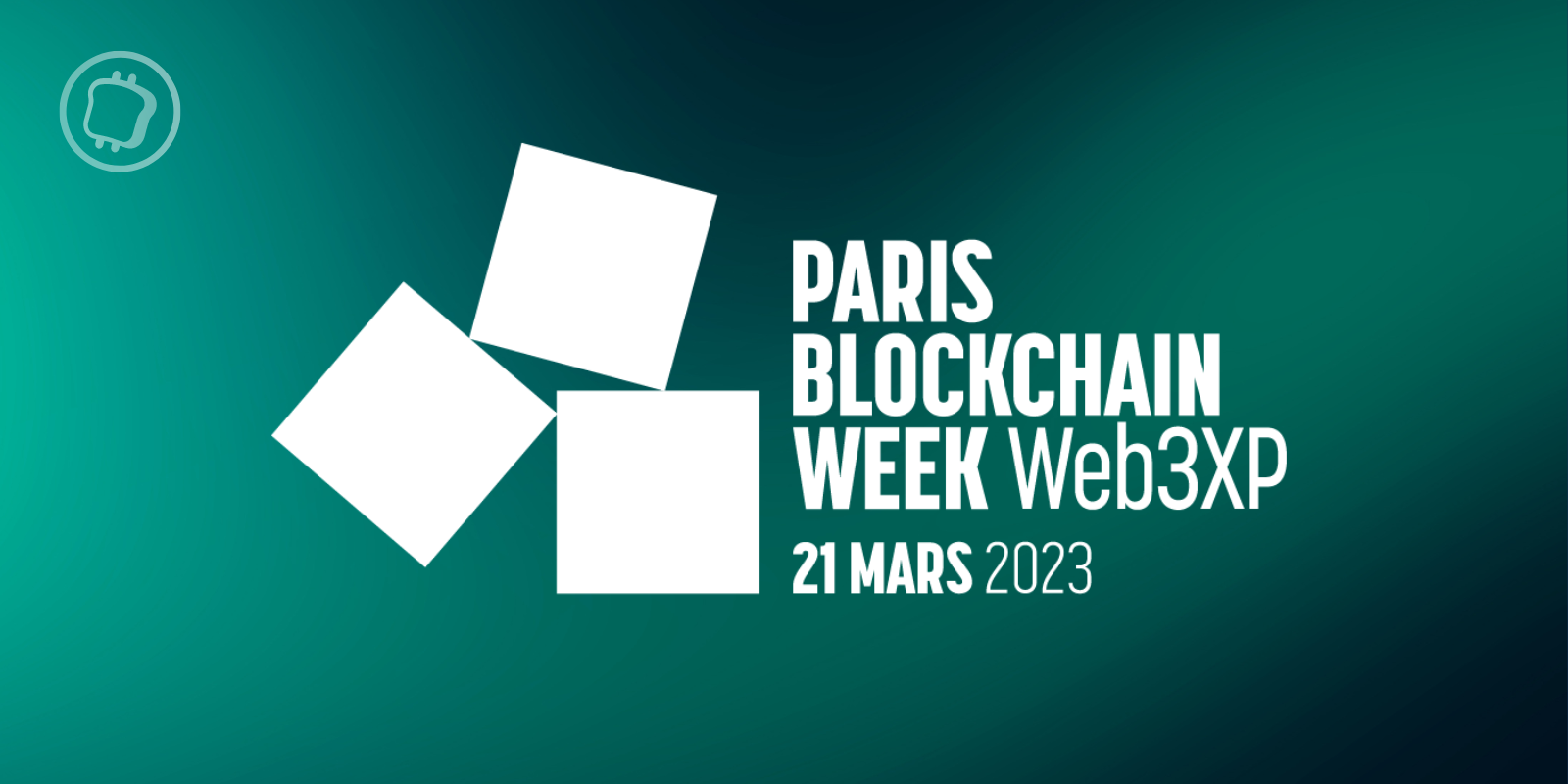Instead of a PIN or pattern: it’s that easy to unlock your cell phone with a magic word
Smartphones can be unlocked via face recognition, PIN or fingerprint. What has been missing so far is the log-in by voice command, with any “magic word”. But this is also possible via a function hidden deep in the settings.
There are different ways to unlock the iPhone or Android smartphone. What is missing on all devices, however, is unlocking by voice. However, both Apple and Google have created a function in their systems that makes this possible.
However, if you want to use voice command unlocking, you have to activate the feature yourself using a little trick in the settings. We will show you how to unlock both an iPhone and an Android phone. This can not only be practical, but also cause astonished looks.
Open android with magic word
If you want to unlock your Android smartphone by voice, you have to use the “Trusted Voice” function. Starting with Android Lollipop 5, this feature is on board. Before you can start, the screen lock must be set up and an unlock code activated or assigned.
-
Open the ”
settings of your smartphone”
and call the area ”
device security”
on. -
Please make a choiche ”
Safe lock settings”
afterward ”
smart lock”
and confirm this with your code. -
Now select the item ”
Trusted Voice”
out of. -
In the next step activate the item ”
On every screen”
so that the voice is also recognized on the lock screen. -
Finally, activate the item ”
Trusted Voice”
. - Complete! Now it is enough to say “Ok Google” to unlock the smartphone.
Unlock iPhone with voice command
The “magic word” can be set individually on the iPhone – it can be a single word or even a whole sentence.
-
Open the ”
settings of your smartphone”
and call the area ”
Accessibility”
on. -
Now select the item ”
Voice control”
afterward ”
customize commands”
and now ”
Create new command”
. - Now give the command a name. Important: The name is also the simultaneous later voice command with which you execute the command or unlock your iPhone.
-
Then select under ”
Action”
the point ”
perform custom gesture”
. - In the last step, the code sequence must be entered. However, the numbers are not displayed on the screen. The spots can be marked with a small piece of tape, Tesa or similar in order to hit the mark correctly.
- Complete! If you want to unlock the device now, simply say the previously defined command.
How many Whatsapp messages have you already sent?
The original of this post “It’s so easy to unlock your cell phone with a magic word” comes from chip.de.
CHIP

;Resize=(1200,627)&impolicy=perceptual&quality=medium&hash=5c46dd12cc4d1af71d48488dbd55db2270274f166bb87fddff237755c33222fc)