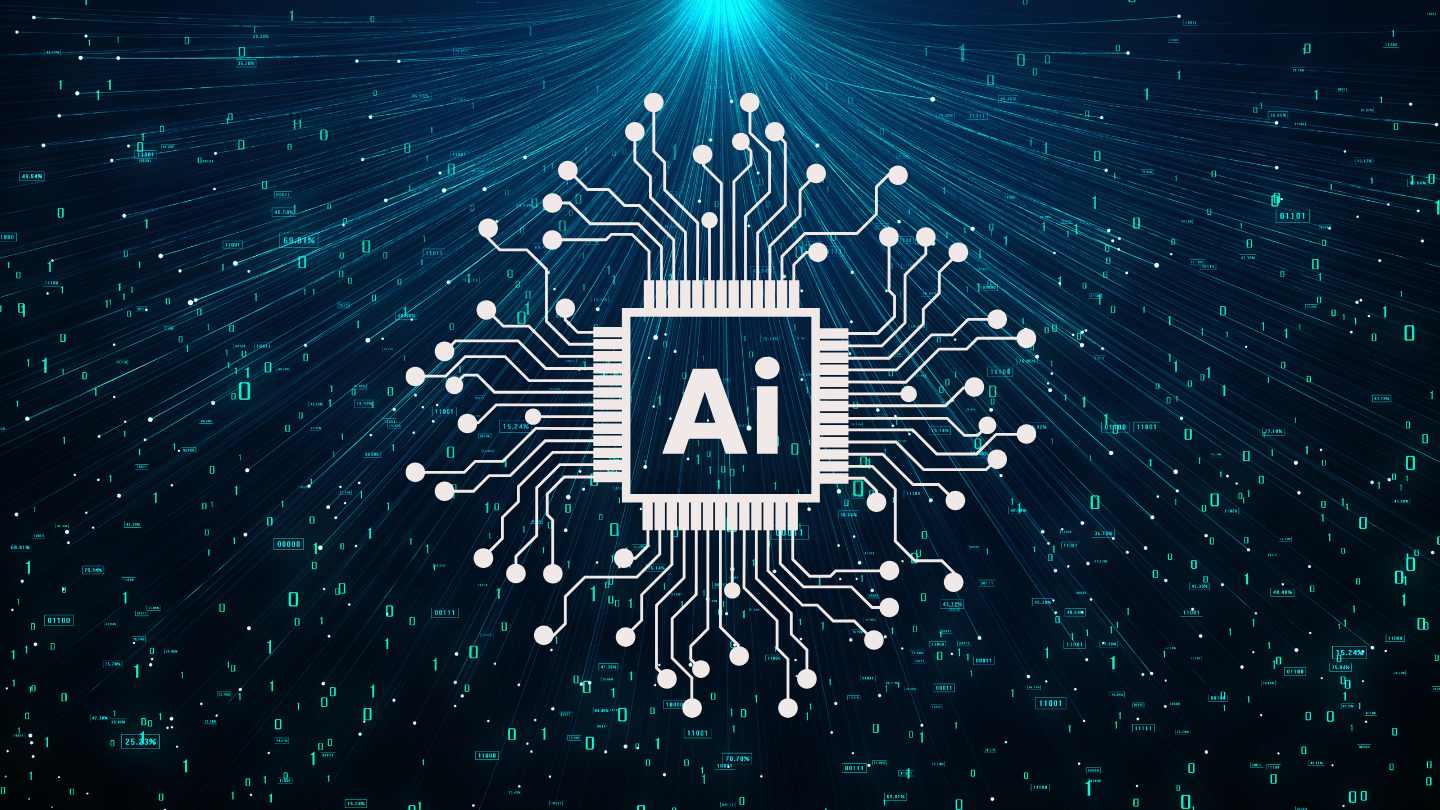Accounts Payables (AP) is no longer restricted to managing financial transactions. Using wisely can also help discover growth opportunities and enhance existing procedures.
Learn how data extraction automation helps AP teams create optimized workflows in 2022.
What Is Data Extraction Automation?
Data extraction is capturing data from semi-structured or unstructured documents and storing it in a structured format. Typically, this process is done manually. People spend hours tallying data from scanned images, PDF, and Word files, then manually entering information into databases.
Data extraction automation helps automate this time-consuming and tedious process, enabling organizations to use unstructured data for further analysis.
What Are the Accounts Payables Biggest Challenges in 2022?
Account payable teams face countless issues that restrict growth and stop them from making the most of their time and resources.
Manual workflows
Manual scanning of documents and data entry is a tedious and time-consuming process. Typically, AP departments rely heavily on manual workflows. Labor-intensive tasks such as data entry lack transparency, increase the risk of errors, and waste valuable time and resources.
Likewise, invoices and other payables need to be approved manually before being approved for payment. Every pair of hands an invoice passes through slows down processing time and increases the likelihood of errors.
Ineffective data management
The accounts department has access to large amounts of data stored in various unstructured documents such as invoices, purchase orders, and contracts. Analyzing this data could help AP teams understand spending habits, determine optimal mediums and timeframes for purchasing goods, negotiate contracts, and review the typical cash flow within the business.
Most AP teams lack access to this wealth of information due to ineffective data management. Lacking access to this data limits a team’s visibility into where their payments are going, compromising decision-making.
matching errors
Inconsistencies between receiving reports, invoices, and purchase orders lead to matching errors, prompting AP teams to launch manual investigations. These multi-step investigations are time-consuming and slow down AP processes significantly.
Manual Follow-Ups and Exception Invoices
Ideally, vendors should send you 100% accurate invoices. But like other companies, suppliers are also prone to inefficiencies, human errors, and mistakes. It’s common for invoices to generate exceptions caused by incorrect or missing data. And when this happens, AP teams are forced to spend days conducting mandatory follow-ups.
Handling Unauthorized Purchases
Not everyone follows purchasing procedures to a tee, especially when wrestling with urgent tasks. Managers may circumvent usual buying procedures to avoid the hassle of AP workflows and enforce timely decisions. Reconciling these unexpected invoices clogs the typical AP workflow, causing more significant delays.
Sending Payment Before Delivery
Making early payments has several benefits, such as access to discounts and cashback. While there are benefits of paying early, sometimes it can lead to problems too. For instance, resolving orders is significantly more complex if you have paid for a shipment containing missing or damaged items. These issues are common in organizations where data silos restrict AP teams.
duplicate payments
Duplicate payments are a common issue in the Accounts Payable department. Everything from human errors to mistakes in purchase order processing can result in double payments. If left unchecked, these invoicing mistakes can significantly impact the company’s bottom lines. Likewise, duplicate payments can also strain your relationship with vendors. No one likes to be asked for refunds again and again.
Multiple input types
Invoices and purchase orders are available in various file types and formats such as scanned images, Word docs, fax, PDFs, PRN, and RTF files. Your AP team must review each document and manually match it against relevant documents. Processing these invoices manually is not only complex but also time-consuming.
How Data Extraction Automation Helps AP Teams
Data extraction tools use data capture features to extract digital data automatically. Using automatic procedures, AP teams can capture and store invoice data accurately and reliably.
Here are some of the ways automated data extraction is helping AP teams optimize workflows:
Digitize and Automate
Accounts Payable is notorious for bureaucratic inefficiency caused by excessive manual interventions. Data extraction tools capture data from various data sources automatically.
Your team no longer needs to rely on extensive and inefficient paper-based workflows and has the power to automate invoice and purchase order processing completely. AP personnel can easily share electronic invoices, route them for approval and ensure they are paid on time.
Likewise, by providing access to financial data, AP data automation eliminates manual follow-ups. Users can review the data through analytics and identify the root cause of any discrepancy. Automatic data extraction enables AP teams to cut the bureaucratic red tape and implement seamless AP workflows across the organization.
Extensive visibility into financial data
Automated data capture extracts data from digital invoices, allowing your team to review the captured information within a few hours of receipt. Gaining access to this data gives your team complete visibility over the cash flow, making cash management increasingly efficient.
With reduced data entry errors, your team will enjoy accelerated cycle times. Likewise, by processing incoming invoices early, the AP department can access early-pay discounts and negotiate new discounts.
Bolstering The Value of Accounts Payable
Automating data extraction enables accounts personnel to spend less time handling invoices and more time crunching numbers. Automated data extraction creates more efficient AP processes, leading to improved financial management. A renewed focus on efficiency helps Accounts Payable bring more value to organizations.
Moreover, data combined with analytics helps businesses gain in-depth insight into their spending habits, enabling them to estimate budgets effectively.
Real time analytics
Extracting data from invoices, receipts, and purchase orders provides business leaders insight into key financial metrics such as Accounts Payable Turnover Ratio (APTR) and Days Payable Outstanding (DPO). By using this data in analytics, managers gain real-time insights, helping them grow their organizations.
Since the captured data is transferrable, AP teams can automatically sync it with the rest of the accounting records without any delay. This helps your team make all incoming data readily available to your entire accounting department, enabling users to analyze new transactions.
Moreover, AP teams can match invoice data with data in accounting systems or ERPs. Doing so can help your team design pre-set workflows and optimize AP workflows.
Reduced costs
Lack of automation results in increased costs for Accounts Payables teams. On average, companies with little to no AP automation spend at least $10 per invoice without an automated system. Embedded with automated data extractions, AP teams can automate workflows to minimize invoice processing costs and prevent late-payment penalties.
Organize unstructured data from multiple channels
A study by Accenture revealed that 80% of companies lack access to 50% to 90% of their data just because it is unstructured. Not tapping into this wealth of information stops businesses from making data-driven policies and hamstrings their decision-making.
Purchase orders, invoices, sales orders, and other semi-structured/unstructured documents contain several embedded tables, making them difficult to read by traditional software.
Advanced data extraction tools successfully capture individual line items even if a document contains multiple or nested tables.
It doesn’t matter if your team is handling contracts, letters, invoices, scanned images, PDF, PRN, or RTF files, automated data extraction enables users to organize insights from unstructured data effectively.
Configure custom templates
Accounts Payable teams deal with a wide variety of documents. Automated data extraction software enables you to design custom templates for each document type. For instance, your team can configure custom templates for purchase orders and invoices and classify incoming documents accordingly.
Creating custom templates optimizes data parsing accelerating data extraction as a result. With these templates, AP teams can process recurring invoices much more effectively. Invoices that don’t match any designed template are reported as exceptions and sent to AP teams separately.
Data Quality Rules and Error Detection
Data extracted from unstructured files can have errors. Data extraction tools resolve this by allowing users to set custom data quality rules and detect errors in incoming documents.
Implementing data quality rules and error detection helps AP teams enhance data accuracy, eliminate bottlenecks, and focus on high-priority tasks. They can instantly alert managers when invoices don’t meet data quality standards.
Similarly, leveraging a data preparation tool on top of data extraction can help users identify and analyze data quality errors in-depth. As a result, AP teams can effectively highlight duplicate invoices and deal with inaccurate, missing, or inconsistent data, preventing unnecessary payments.
Data is critical in everyday decision-making, empowering managers, and streamlining business operations. Incorporating data from Accounts Payable through data extraction automation can help your team prevent unnecessary payments, reduce processing time and costs, and optimize AP workflows for greater efficiency.
sources:
http://ww2.cfo.com/expense-management/2018/02/metric-month-accounts-payable-cost/
https://www.accenture.com/us-en/_acnmedia/Accenture/Conversion-Assets/DotCom/Documents/Global/PDF/Industries_14/Accenture-Big-Data-POV.pdf
Interesting Related Article: “Data Analysis to Enhance Performance of Your Business”