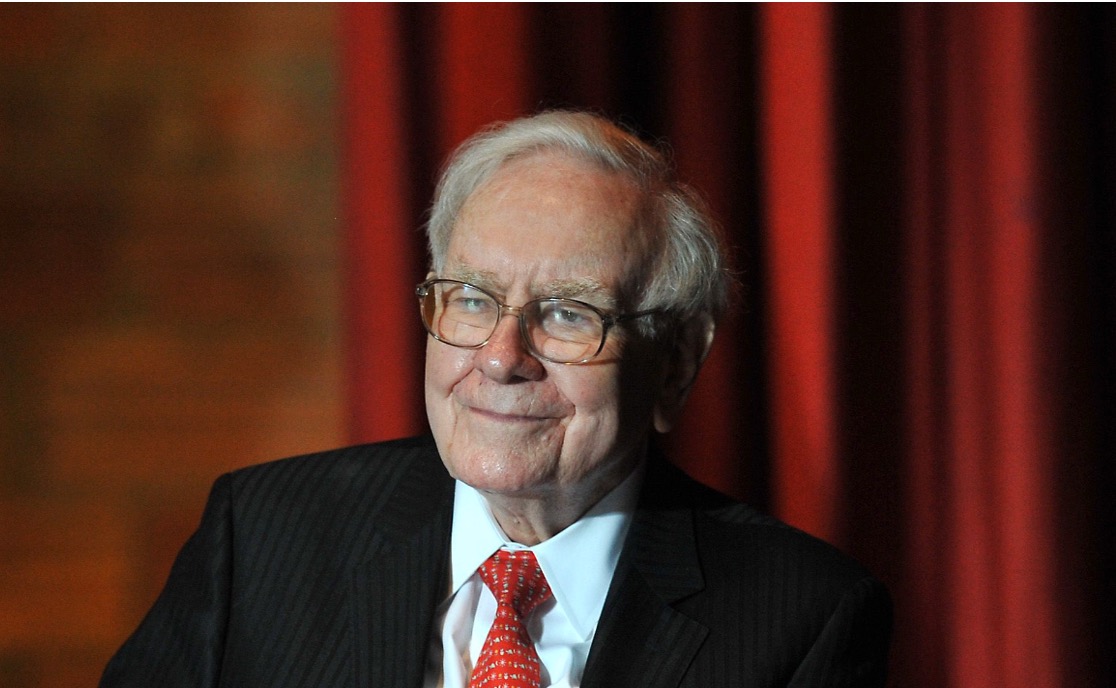If you’re running an ecommerce business, you know there are a lot of moving pieces that can make or break the success of your store. One critical piece of the puzzle is testing. Understanding how to properly test your Shopify store is essential for creating a successful online presence. Read on to learn more about the importance of Shopify testing and how it can help your business.
Reasons Why You Should Test Your Shopify Store
Testing is important because it helps you identify problems with your store and make improvements before they become major issues. Through testing, you can find out if certain elements of your site are working correctly—or not. This includes everything from ensuring that payment processing works correctly to make sure that customers can easily navigate through your website and check out seamlessly.
You should also test in order to get feedback from customers about what they like or don’t like about your store. This helps you identify which products or services are popular and which ones need improvement or need to be removed altogether. You should also regularly test changes made to the design of your shop in order to ensure that customers have a positive experience when visiting your site.
Finally, testing should always be used when introducing new features into your store in order to ensure that they work correctly and won’t interfere with other parts of the site. This is especially important if you are using third-party applications as part of your Shopify store—they must be tested thoroughly before being implemented into the live version of the site.
How To Test Your Shopify Store Properly
The best way to test is by using a staging environment, meaning a version of the site that is separate from the live version but still contains all of its functionality so that it can be tested without interference from visitors who may be browsing on the live site at any given time. Visitors will never see this version, as it is only used for testing purposes and kept separate from the live version until all tests have been completed satisfactorily. Before making any changes to the live version, make sure they have been tested thoroughly in this environment first!
If your store is already in production and you want to test its functionality and see what’s not working in your store such as an add-to-cart button, checkout process, etc. then it’s best to go for a Shopify testing app or a solution like Store Watchers that automates all these test cases for you.
Conclusion
Shopify testing is essential for any ecommerce business wanting to stay ahead in its industry. By understanding why it’s important, how it works, and how to do it properly, you can ensure that all aspects of your shop are functioning correctly and providing customers with an enjoyable shopping experience every time they visit! With proper testing, you can confidently include new features into your shop without worrying about any unforeseen issues arising down the line—allowing you more freedom while running a successful online business!
You may be interested in: Starting a Shopify Store: What Do You Need?