When it comes to safeguarding your small business, having a reliable and effective security camera system is essential. Security camera systems not only act as a deterrent to potential criminals but also provide valuable evidence in case of incidents. With numerous options available in the market, it’s crucial to understand the features, usage scenarios, and how to choose the right product that best fits your small business needs. In this article, we’ll explore various business security camera systems, their features, and practical applications, helping you make an informed decision for your business’s security.
Tip 1: Optimal Timing for Installing a Business Security Camera System
When expanding warehouse operations, altering locations, or constructing new office spaces, careful consideration of your security system is paramount. It’s advisable to incorporate your security planning during the construction phase or prior to relocating.
While wireless cameras suit certain businesses, wired camera systems often emerge as the preferred security solution due to their robust features and capabilities. Implementation of these systems may necessitate new or upgraded network cabling, implying that minor construction work might be required unless suitable cabling infrastructure is already in place.
To mitigate potential disruptions to your workforce and operational flow, it’s notably smoother to execute installation before your move (although feasible even post-relocation). Furthermore, establishing a security system prior to your assets’ arrival on the premises safeguards you against liability lawsuits stemming from injuries, theft, or damage to goods during or after the transition.
Tip 2: Determine Your Preferred Security Camera Type
The selection of your camera system should align precisely with your business requirements and premises layout. For compact establishments with minimal entryways and floor area, a few wireless cameras might suffice. While these systems often boast straightforward installation, it’s prudent to consult a professional to ensure optimal camera positioning for your specific needs.
In contrast, if your business encompasses a warehouse, office area, and parking facility, strategic consideration of each locale’s high-traffic zones and entry points is essential. In such scenarios, opting for a tailor-made wired camera system capable of robust data storage and comprehensive coverage is advisable. Given the complexity, professional assistance during the installation process is likely required to maximize effectiveness.
Tip 3: Deliberate on Versatility
Tailoring your business’s security camera system to meet specific requirements is well within reach. While wireless, battery-operated cameras commonly available at home improvement outlets may suffice for compact spaces, a diverse array of options exists. However, it’s important to note that certain models may offer restricted capabilities and sometimes necessitate vigilant monitoring.
For those operating small to medium-sized enterprises with heightened security demands and a larger workforce, wired cameras often emerge as a judicious choice. These cameras possess the capability to promptly alert you to triggered events, boasting a plethora of advanced features, including facial recognition and the aptitude to track individuals and license plates. It’s also prudent to factor in your desired resolution and ascertain if night vision is imperative. These functionalities are pivotal in guiding your camera selection process.
Tip 4: Assessing Camera Quantity
It is better to contact adept specialists who offer a complimentary on-site assessment to ascertain your requisite camera count. Opting for a professional security camera survey is a prudent approach, as seasoned experts possess an astute understanding of potential blind spots, ensuring comprehensive surveillance coverage without any gaps. Should you undertake this task independently, it’s advisable to factor in the dimensions of your edifice and premises. The scale of your establishment directly influences camera requirements, with larger spaces necessitating a greater number of cameras to ensure effective coverage. As a general guideline, it is advisable to encompass all ground-level entry points with cameras, constituting a foundational level of security vigilance.
Recommend Business Camera System
1. Techage 4K Ultra HD PoE Security Camera System

Features:
- Ultra HD 4K resolution for exceptional image clarity and detail.
- PoE technology for a straightforward setup and reduced cable clutter.
- Enhanced night vision with infrared LEDs up to 130 feet.
- Advanced H.265+ video compression for efficient storage usage.
- Wide-angle lens for broad coverage of the surveillance area.
- Mobile app with push notifications and remote viewing.
Usage Scenarios:
- Large Retail Stores: Monitor expansive spaces with high-quality detail for loss prevention.
- Manufacturing Facilities: Ensure safety compliance and monitor production processes.
- Parking Lots: Enhance security and deter vandalism or car theft.
- Construction Sites: Protect valuable equipment and materials from theft and vandalism.
- Choosing the Right Product: The Techage 4K Ultra HD PoE Security Camera System is ideal for businesses requiring top-notch image clarity and broader coverage. Consider this option if you need to monitor large areas or require high-resolution footage for detailed analysis.
2. Techage 5MP Wireless Security Camera System

Features:
- 5MP super HD resolution for clear and vivid images.
- Wireless connection for flexible camera placement without running cables.
- Two-way audio for real-time communication with visitors or employees.
- Advanced PIR motion detection with fewer false alarms.
- Built-in microSD card slot for local storage of footage.
- Weather-resistant design for outdoor use.
Usage Scenarios:
Retail Stores:
- Entry and exit points, including main doors and emergency exits.
- Cash registers and point-of-sale areas to monitor transactions.
- Aisles and product displays to deter theft and monitor customer behavior.
- Stockrooms and storage areas to protect inventory.
Restaurants and Cafes:
- Entrances, including both customer and staff entrances.
- Dining areas to ensure customer safety and monitor service quality.
- Cash registers and payment counters to prevent theft and monitor transactions.
- Kitchens and food preparation areas for hygiene and staff monitoring.
Offices:
- Main entrance and reception areas for visitor and employee tracking.
- Hallways and corridors to monitor movement within the workspace.
- Conference rooms and meeting spaces for security during confidential discussions.
- Server rooms and IT infrastructure to prevent unauthorized access.
Medical Clinics and Healthcare Facilities:
- Reception and waiting areas to ensure patient safety and comfort.
- Examination rooms and treatment areas for patient care monitoring.
- Medication storage areas to prevent unauthorized access.
- Parking lots and entrances to enhance overall security.
Gyms and Fitness Centers:
- Entry points and reception areas for member tracking.
- Workout floors to ensure member safety and adherence to facility rules.
- Locker rooms to deter theft and enhance member security.
Salons and Spas:
- Entrance and reception areas to monitor client arrivals and appointments.
- Treatment rooms and service areas for client and staff safety.
- Cash registers and payment stations to prevent unauthorized transactions.
Small Warehouses and Workshops:
- Exterior entrances and loading docks to prevent theft and monitor activities.
- Interior workspaces to ensure employee safety and productivity.
- Storage areas and inventory zones to protect assets.
Auto Repair Shops:
- Entry and customer service areas to monitor vehicle drop-off and pick-up.
- Workshop areas to oversee repair and maintenance activities.
- Parking lots to prevent theft or damage to vehicles.
Pet Care Facilities:
- Reception areas to monitor client arrivals and pet interactions.
- Pet boarding and play areas to ensure animal safety and well-being.
- Entrances and exits to prevent unauthorized access.
Conclusion
Selecting the right business security camera system is a critical decision for any small business owner. Understanding the features and applications of various systems can help you make an informed choice that aligns with your business needs. Those 2 Techage Security Camera Systems use the same system with APP, PC, Software, which means you can use them together with one APP control. No matter what security camera system you choose, investing in a reliable security camera system ensures the safety and security of your small business. Assess your specific requirements, weigh the features, and choose the system that best protects your business and gives you the peace of mind you deserve.
You may be interested in: Top Tips For Choosing The Right CCTV Security Camera



;Resize=(1200,627)&impolicy=perceptual&quality=medium&hash=9f3390a0a8eb7a3c12f47a75aea752597aec5daf2dac6a30cad674d00adc1eee)


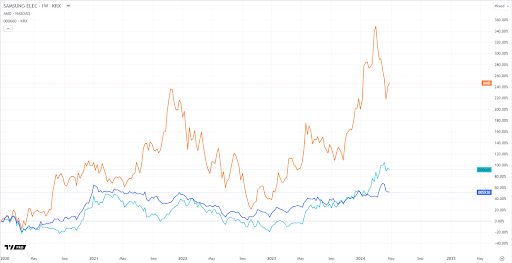
;Resize=(1200,627)&impolicy=perceptual&quality=medium&hash=8e47ee999c291c6329e64a5bf247b3631ab0d7599578f6abc2c238e21d3ced8b)





