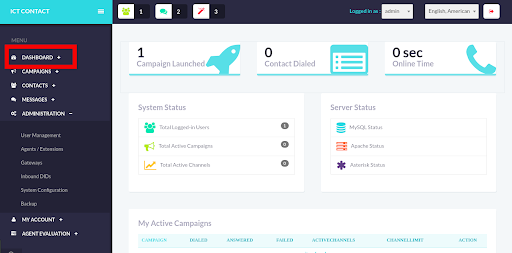It doesn’t matter what industry you or your company belong to, if you are responsible for the production of visual content, watermarks are a security measure that you should definitely be utilizing.
The entire creative process that is involved with the production of visual content – whether it be graphic design, photoshoots, or videography – is usually very time-consuming. Furthermore, even if you outsource the production of your visual content to a contractor or agency, the project will often still end up being very time-intensive and also a significant financial investment as well.
As a result of this, if your visual assets end up being misused or stolen, starting over from scratch or carrying out reshoots might not be an immediate response that you can implement.
So, what exactly is a watermark? How dangerous is it to forgo using one? What is the most effective watermark software for your needs? Let’s see if we can answer all of these questions and more!
What Is A Watermark?
A watermark is an overlay that is placed over the contents of a digital asset, with the express purpose of showing ownership and thereby protecting the content.
On the internet, most of us will generally come across watermarks on photos – stock photos, editorial photos, etc. – however, they can be placed on other visual assets as well, such as infographics and videos. As a matter of fact, watermarks can also be used to protect digital documents and other forms of text-based assets as well.
There are no guidelines that govern how a brand uses a watermark to protect its assets. So, as a result, they can potentially range from being colorful and prominent to being tiny and inconspicuous. Generally speaking, a good watermark is one that is large enough so that it can be easily seen but also transparent (and ideally monochromatic) so that your asset can still be easily viewed.
Why Should You Use a Watermark? – The Consequences of Leaving Your Visual Assets Unprotected
In general, leaving your visual assets unprotected and allowing them to be misused can lead to:
The reputation and image that you have been nurturing for your brand can be significantly tarnished – both to the general public and in the eyes of investors – if your visual content ends up being used in a negative manner.
Taking legal action is one of the first steps that a company will usually take when assets (visual or otherwise) end up being misappropriated and misused. That being said, traversing the intricate twists and turns of the legal system is never a fun task and moreover, it is almost always time-consuming and costly as well.
-
Unrecoverable Loss Of Resources
Even if you manage to win the lawsuit against the individuals that have misused your visual assets and you now have unequivocal ownership of them, the damage is already done. Since they may have already been publicly used for purposes that don’t align with your brand’s vision, the aforementioned visual assets are likely to be unusable.
Even though you may have won financial compensation through your legal efforts, you are still left with an unrecoverable loss of resources – namely time and labor. Now you are once again left with the task of investing resources in the creation of new visual content for your brand.
Understanding Watermarking Software and How To Add Watermarks to Photos Effectively
If you are a tech-savvy individual or you are familiar with graphic design, it might be possible for you to figure out how to add watermark to photos in an improvised manner. Software like Microsoft Word and Adobe Acrobat may seem like they can get the job done initially but these are short-term solutions at best.
In actuality, these types of improvised solutions are time-consuming and not specialized for these tasks – they lack efficiency and effectiveness in this regard. This is especially noticeable if your brand needs to have dozens or hundreds of images (or videos) watermarked.
A Quick Look at Specialized Watermarking Software
There is no shortage of specialized watermarking software on the market today; however, oftentimes a rise in quantity means that it is harder to find high-quality options. Here are some of the most notable watermarking software and a quick look at the features they provide.

Gives you the ability to add a variety of watermark types (text, trademark, image, logo, etc.) to your visual assets. It can apply watermarks automatically but it also gives the ability to manually control aspects of the process (position, transparency, size, rotation, etc.). It is able to manage large batches of assets and can function without an internet connection.
Allows you to add watermarks (text or image) to your videos, with the added ability to control size, transparency, position, and rotation.
Supports both images and video and allows you to either manually place watermarks or allow the software to add them manually. However, they utilize cloud-based techniques, which not only require an internet connection but could also potentially generate significant security risks.
Provides presets that control factors such as the size, position, and rotation of your watermark. Gives you the ability to add them to images or videos, as well as the option to control transparency.

;Resize=(1200,627)&impolicy=perceptual&quality=mediumHigh&hash=83d1e8286c356bdd72573519a1ec888ee5b7463066eb0faa712e65e5c3ede86f)
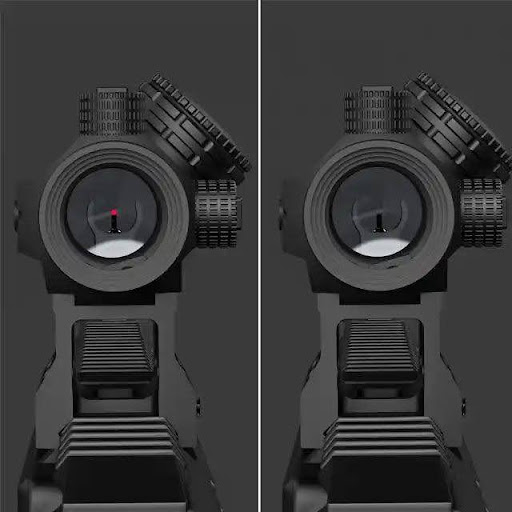


;Resize=(1200,627)&impolicy=perceptual&quality=medium&hash=f01d206149910a4327d8b23db259ebe0ccaa0dcdd27226a64a82ed65f7e4bd1c)