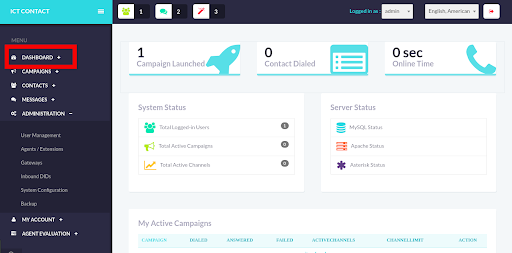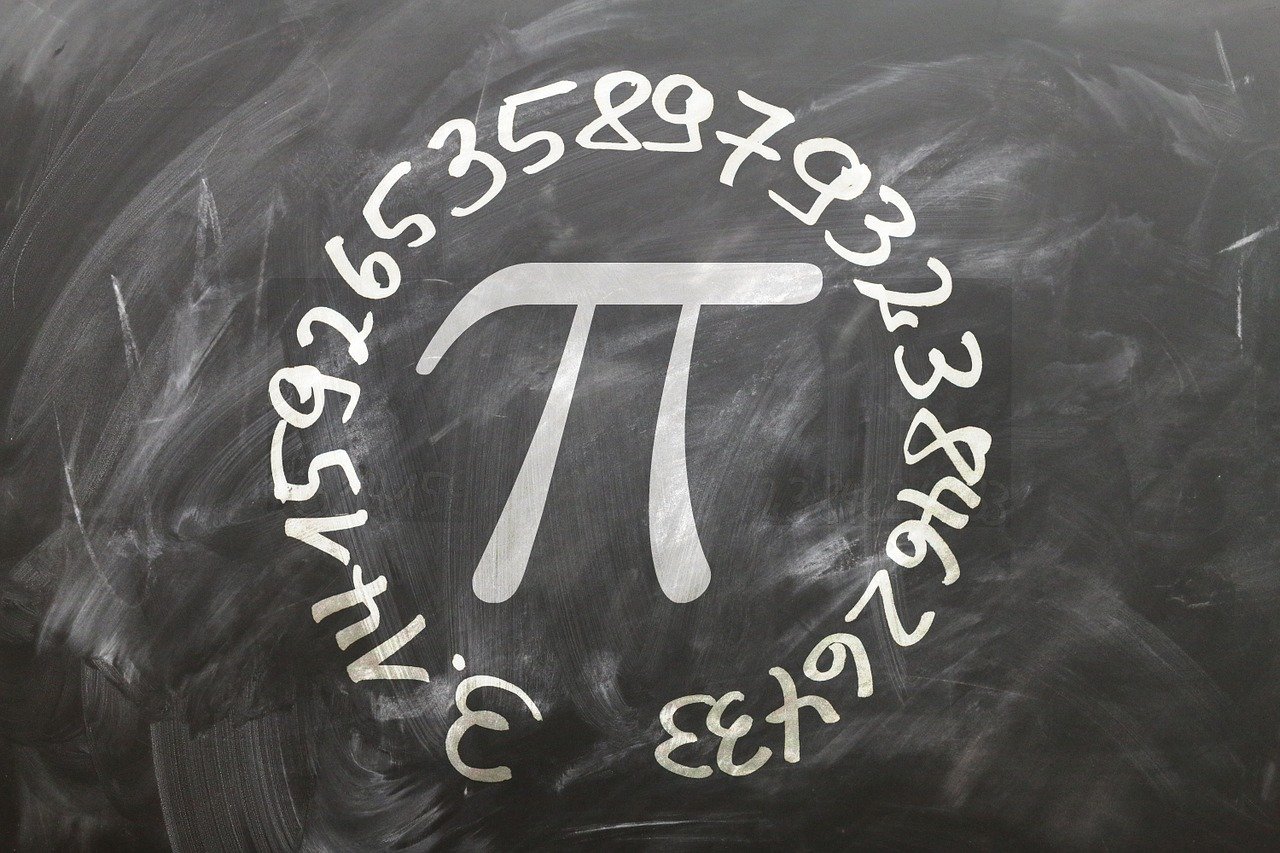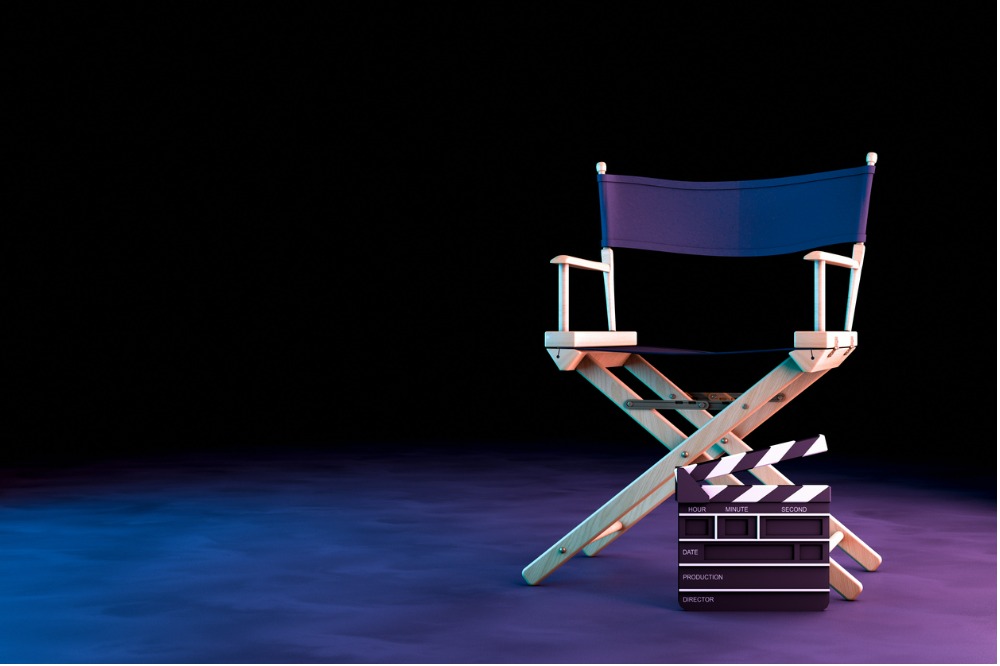Microsoft is currently still fine-tuning the upcoming Windows 11 update 22H2, which includes new start menu options, optimizations for the context menu, a revised explorer with tabs, as well as performance improvements and numerous bug fixes. At the same time, work is already underway on the successor, which will probably be called 23H2. Test versions with a status that goes beyond 22H2 are already appearing in the Dev channel of the Windows Insider program. Read the most important rumors and news about Windows 11 23H3 here.
Windows 11 23H2: App folders on the desktop?
In March there was good news for Windows 11 users who missed this feature: the Start menu folders are making a comeback. Shortcuts in the Windows 11 start menu can soon be dragged together again with the mouse, after which Windows groups them in a folder to save space. Most users are familiar with this function from the home screen of their smartphone. Now a user in a Microsoft video has noticed an innovation that is not yet official, but which could appear with 23H2: program icons grouped into a folder on the desktop.

A Microsoft presentation briefly showed desktop icons grouped into a folder. Will this innovation come with Windows 11 23H2?
Said reader provided the Windows Latest blog with a still from a live Microsoft event, see the image above. It shows icons on the desktop that have been combined into a folder. Microsoft has not commented on this. It is therefore not clear whether the manufacturer has intended this function for Windows or whether it has already been discarded. A release of the innovation with Windows 11 23H2 currently seems likely.
Windows 11 23H2 already in the Dev Channel?
Since the beginning of May 2022, Microsoft has no longer published test versions with build numbers that start with 22 in the Dev channel of the Windows Insider program, but has jumped to 25. This makes it clear that the functions tested there will be released later than Windows 11 22H2, which is to be expected with the subsequent major update Windows 11 23H2. However, Microsoft has made it clear several times that functions tested in the dev channel cannot initially be assigned to a specific Windows release. In plain language, this means that most of the innovations that are now appearing in the Dev Channel should be in 23H2 later, but some could also appear later for regular users. It is also conceivable that the corresponding features will be withdrawn or even brought forward.
Windows 11 23H2 – what’s in it?
At the beginning of the development cycle of Windows 11 23H2 there should be many updates with bug fixes as well as smaller performance optimizations and only a few new features. Since the changeover of the Dev Channel to a status after 22H2, Microsoft has nevertheless presented a few small things:
Suggested Actions
If users copy a date, a time or a phone number, Windows displays the appropriate functions directly below, such as creating an appointment or dialing the copied phone number. However, these recommended actions have so far been reserved for US users.
Interactive widgets
In the Dev channel, Microsoft is experimenting with interactive desktop widgets that can be placed anywhere on the desktop. This is very reminiscent of the popular mini-applications of Windows Vista and Windows 7.
office administration
After Microsoft introduced the ability to turn off Microsoft 365 subscriptions in Windows Settings (at accounts, possibly Your Microsoft account and subscriptions), Microsoft has also been showing information about registered versions of Office one-time purchase versions there since Build 25126, such as Office 2021 and Office 2019.



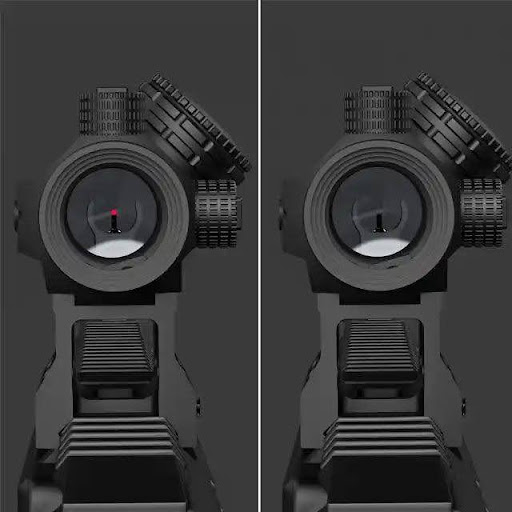


;Resize=(1200,627)&impolicy=perceptual&quality=medium&hash=f01d206149910a4327d8b23db259ebe0ccaa0dcdd27226a64a82ed65f7e4bd1c)