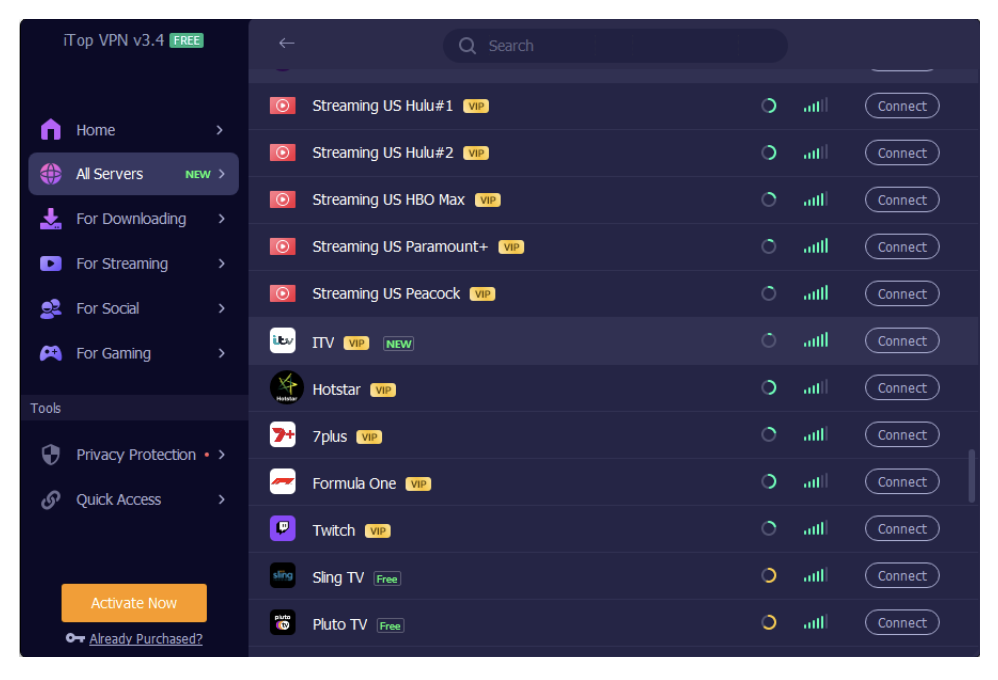If your job is related to multiple media or video maker, you may probably need a screen recorder to help you capture some specific screen activities to make videos. Great! You are in the right place. In this article, an easy-to-use but with rich features screenr recorder will introduce to you. iTop Screen Recorder is a free Windows 10 PC screen recorder. It records all on-screen motions on your computer, including video conferences, movies, music, games, online courses, etc. Aside from screen recording, it also includes a video editor for other video creation. It allows you to record and make videos from beginning to end without downloading two programs.

Screen Recording Features:
- Record a portion of the screen or the entire screen with internal/external audio and a facecam.
- Record 4K/1080p/HD or even SD films on a Windows PC without lagging due to minimal CPU utilization.
- Most social sites allow popular video formats (MP4, AVI, MOV, MKV, FLV, TS, GIF) and music formats (MP3, AAC, AC3, FLAC, WMAV2).
- Video/voice conversations, courses & tutorials, webinars, online music streaming, and Zoom meetings can all be recorded without consent.
- Take screenshots, add notes while recording, and schedule recordings at any time.
- Provide specific game mode recording with automatic game detection and a HUD function.
How to Record Your Screen on Windows with iTop Screen Recorder?
On Windows, screen recording is not very tricky. You may simply record your screen activity using third-party applications. A screen recorder is necessary for Windows on computers for various reasons. A screen recorder is required if you wish to capture your screen so that you can create a movie. A screen recorder may capture Skype conversations, Zoom meetings, presentations, lectures, webinars, and video game lessons.
On the internet, there are a ton of screen recording tools accessible. We’ll talk about the top iTop screen recorder in this article. Therefore, read this post to choose a decent screen recorder for Windows that can help you with your job. Follow the steps below to easily capture videos:
Step 1:
On your Windows computer, download and install this screen recorder for PC. No need to sign in. Use it at will and anonymously.
Step 2:
Adjust the recording options (recording area, audio source, webcam, format, watermark, etc.) to your liking.
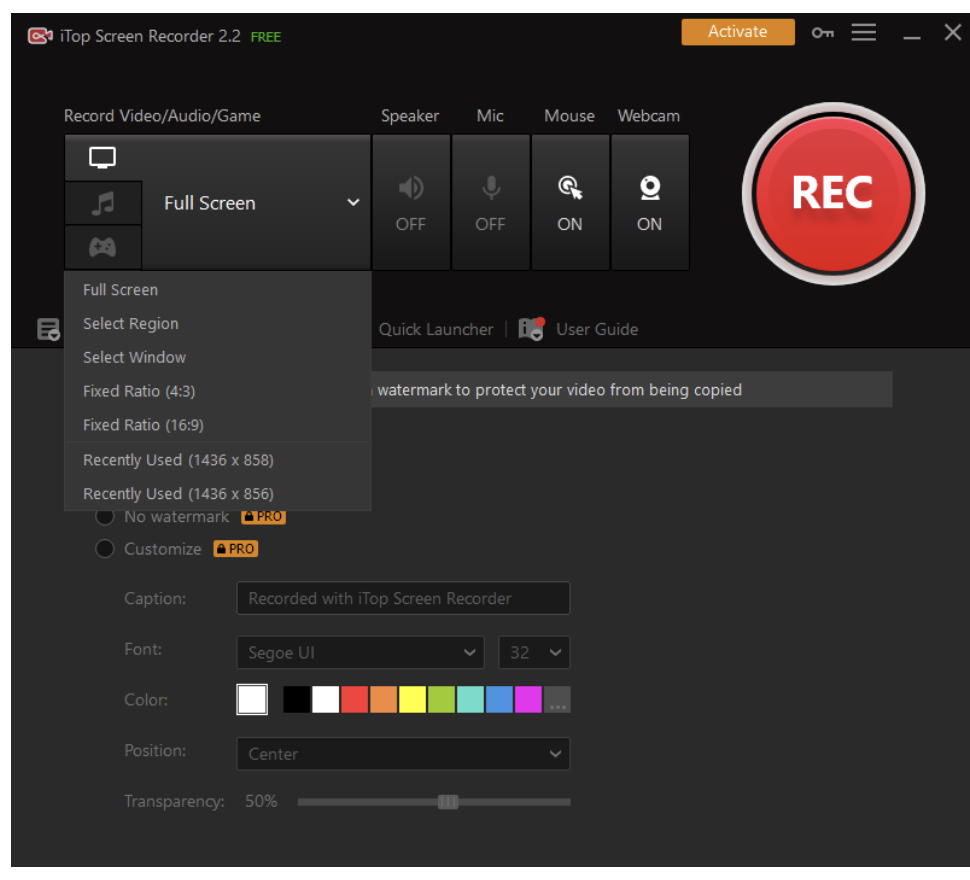
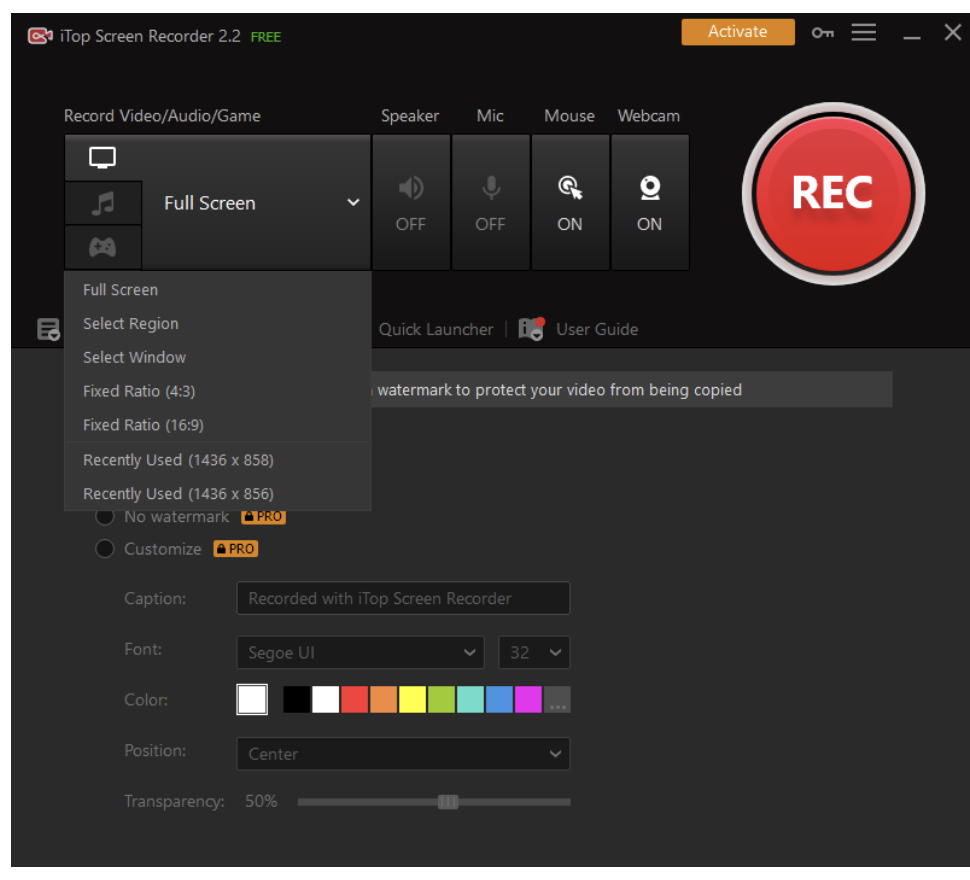
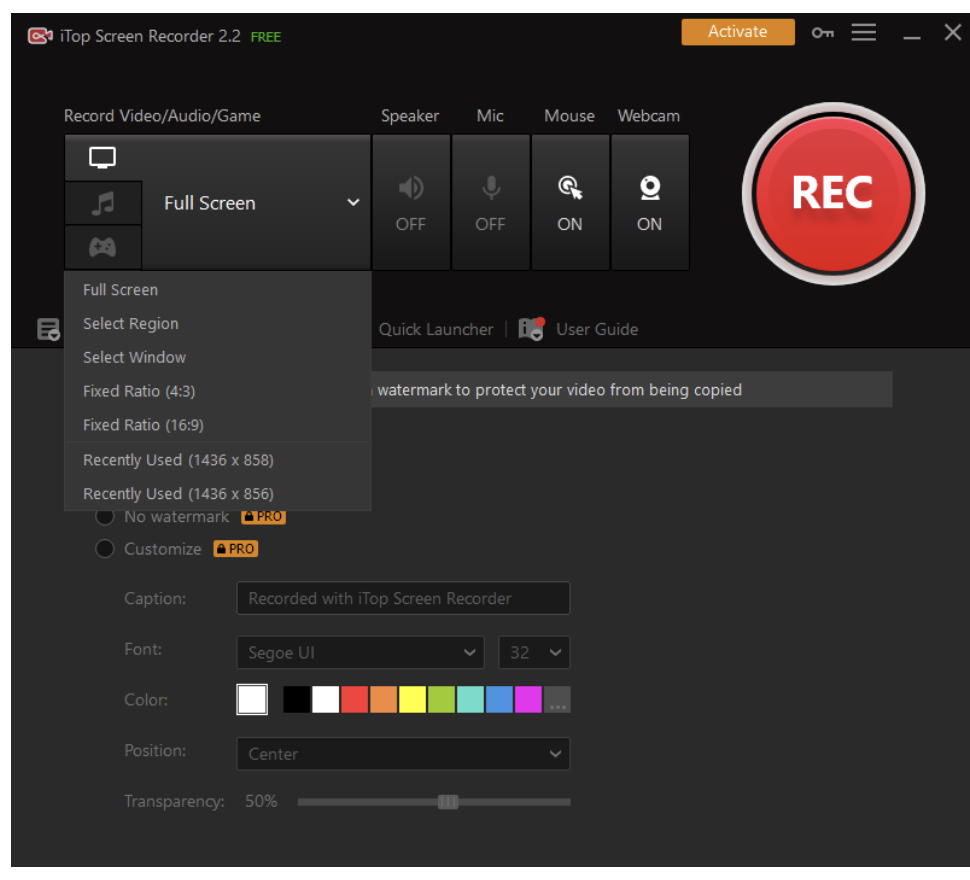
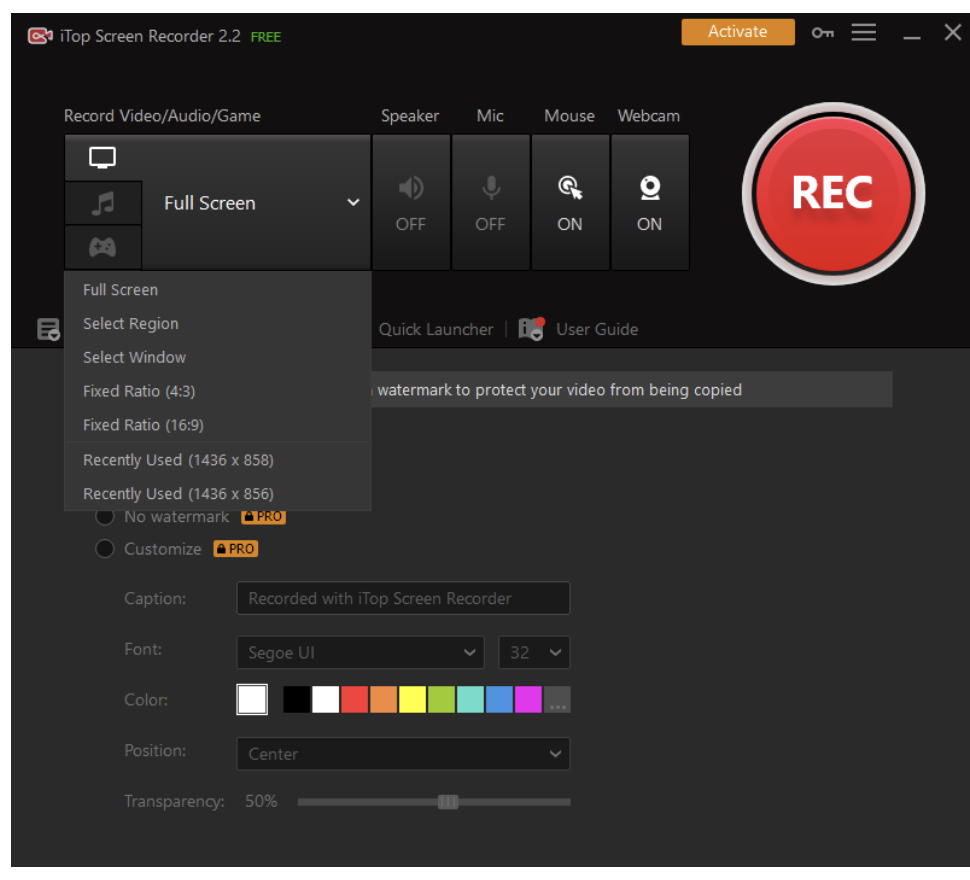
Step 3:
Open any website, program, song, movie, game, or meeting you wish to record on your desktop.
Step 4:
To capture the screen, click the red “REC” button. To stop it again, click the red button on the floating bar. Or you may program the hotkeys to start and stop recordings more quickly.
How Does a Desktop Screen Recorder Benefit Your Life?
Saving time is the primary advantage of utilizing a PC screen recorder. It may be observed in remote work, information exchange, online debugging, and offline training. Check out the information below to understand how a desktop screen recorder may make life, work, and learning easier.
Remove communication barriers for remote work
Working from home often results in misunderstandings since you may only communicate verbally or via text. Once it occurs, a PC screen recorder may readily capture what you must discuss as crucial and effective supplementary material.
Replay Bugs Clearly
IT professionals need a desktop screen recorder to troubleshoot code faults that are visible on the front end. Software or app testers only need to take a video of the procedure and send it to the web engineers. They can rapidly identify the problem and resolve it.
Observe Moments in Video Games and Films
Instead of downloading the file and performing post-processing, a video editor may more easily gather editing footage by capturing movies or gaming clips with a free PC screen recorder running Windows 10.
Save money and time for meetings and training
It always takes time, money, and human resources to gather individuals in one location to organize a meeting or training. Fortunately, the best PC screen recorder free download allows anybody to participate in meetings and training at any time by replaying it without restriction to study the main points and pay attention to minute details.
Summary
This article offers you an amazing screen recording tool – iTop Screen Recorder to capture all activities of every corner of your screen with ease. Not only capture the screen, you could also edit and recreate the video in the built-in video editor. What’s more, if you want a free HD screen recorder to record your online meetings in a private mode with no other limitations, this free screen recorder will be your best choice to have a try.
You may be interested in: 6 ways a remote desktop system can benefit your business

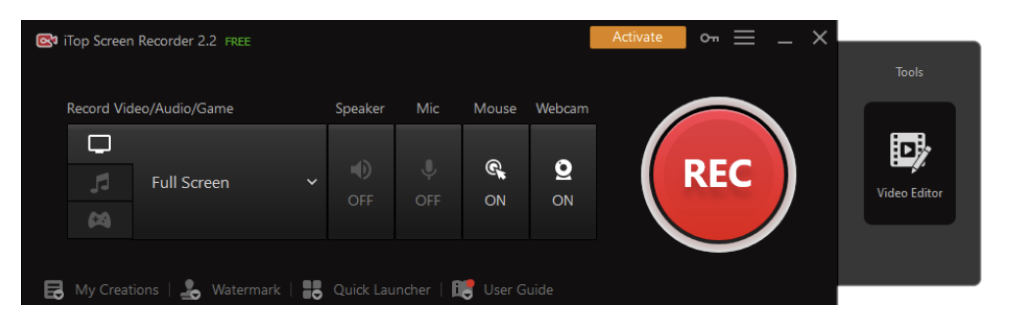
;Resize=(1200,627)&impolicy=perceptual&quality=mediumHigh&hash=971529ade3d5052b0de9cdc2e7c0fd8d8c9fe25a970a2dbb1c47d7038debb6ff)
;Resize=(1200,627)&impolicy=perceptual&quality=medium&hash=78ac4057a5f6b3a573ed9776653e99dfe0ba12a0e6f1fca73af78bbe168b7a32)
;Resize=(1200,627)&impolicy=perceptual&quality=mediumHigh&hash=1ac6fa15ed8c4542ffd2c0928d35022c87a8f2ef52be58dc438aa619a2c10a68)
;Resize=(1200,627)&impolicy=perceptual&quality=mediumHigh&hash=14a5e2838f7a7d602f515bdae45ab5bdcbaf8ba3866bb20001ea8eb13eb9c50d)
;Resize=(1200,627)&impolicy=perceptual&quality=mediumHigh&hash=f399769298ba162090a95801bc1253d036824d9879f36bed6dbf8a4d483af70b)
;Resize=(1200,627)&impolicy=perceptual&quality=mediumHigh&hash=446e6d878c00307d8caecb6e66cd838cb4746b00455c40a881091f16a0cfff4a)